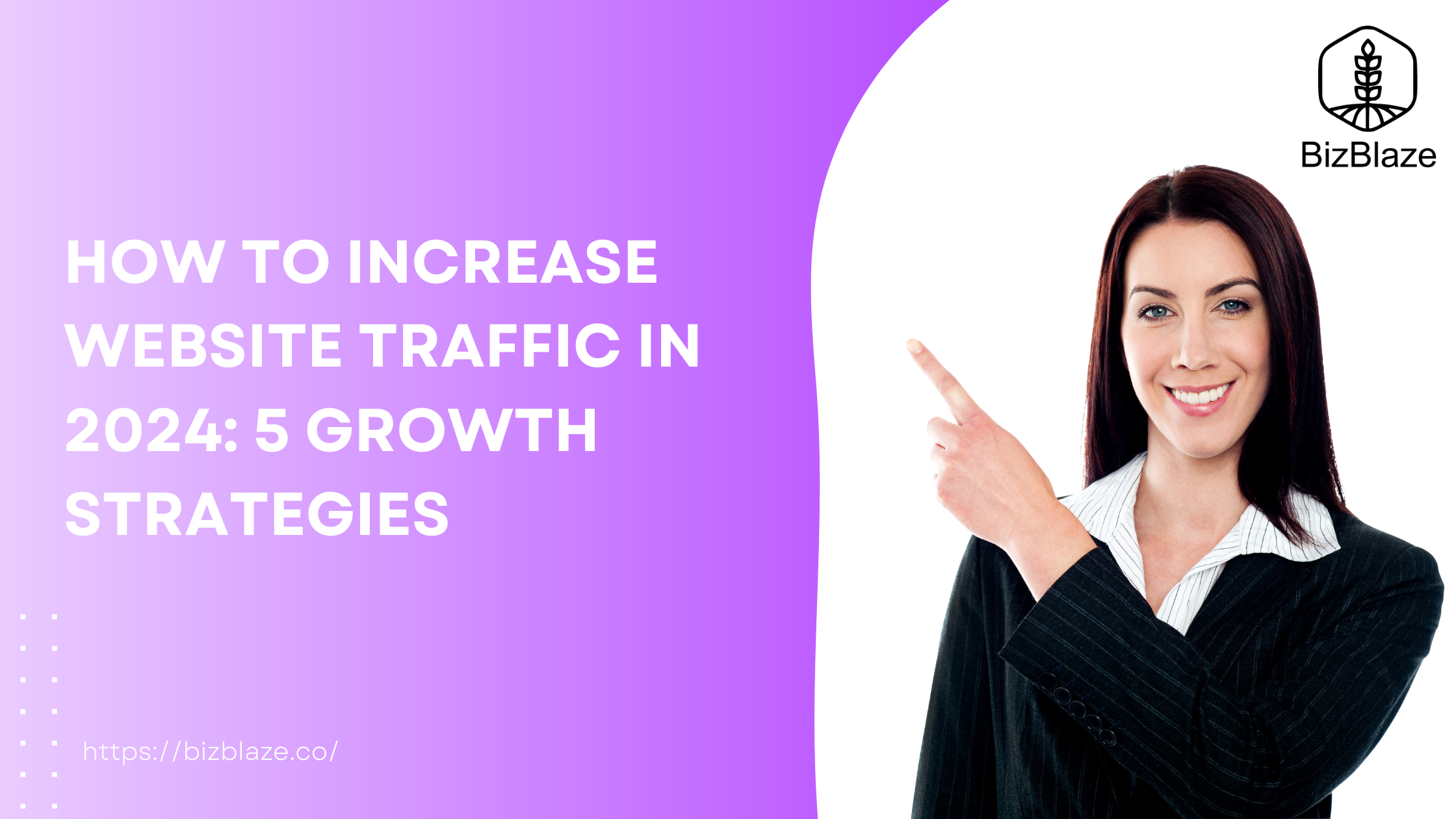Whether you’re a seasoned WooCommerce veteran or just starting out, one thing is for sure: you want more and more conversions. That’s why conversion rate optimization (CRO) is essential for any online business.
But CRO can be a daunting task, especially if you’re not sure where to start.
That’s where this guide comes in.
Think of it as your very own Hitchhiker’s Guide to WooCommerce Conversion Rate Optimization.
In this guide, we’ll cover everything you need to know to boost your conversion rates and start making more sales.
From understanding your customers to optimizing your product pages, we’ll give you all the tips and tricks you need to succeed.
So what are you waiting for?
Grab a towel, settle in, and let’s get started on our journey to WooCommerce conversion rate optimization!
Just remember, don’t panic!
Table of Contents
What is Conversion Rate Optimization (CRO)?

Conversion rate optimization (CRO) is the process of increasing the percentage of visitors to a website who take a desired action, such as making a purchase, signing up for a newsletter, or downloading a white paper.
CRO is an ongoing process that involves testing and iterating on different elements of your website to see what works best for your target audience. It’s important to note that there is no one-size-fits-all approach to CRO, as what works for one business may not work for another.
For your WooCommerce store, CRO can look like:
- Optimizing your product pages: This includes using high-quality images, writing clear and informative product descriptions, and making it easy for customers to add products to their cart and checkout.
- Offering discounts and promotions: This can help to incentivize customers to make a purchase.
- Improving your checkout process: This includes making sure that the checkout process is simple and straightforward, and that there are no unnecessary steps.
- Using social proof: This includes displaying customer reviews and testimonials on your website.
- Personalizing the shopping experience: This can be done by recommending products to customers based on their past browsing history or purchase history.
The Elements of CRO
The elements of CRO include:
- Understanding your audience: This includes identifying your target audience, their needs and wants, and their pain points.
- Setting clear goals: What do you want your visitors to do when they come to your website? Do you want them to make a purchase, sign up for your newsletter, or download a white paper?
- A/B testing: This is a process of comparing two different versions of a web page to see which one performs better.
- Heatmaps: This is a visual representation of where visitors are clicking on your website.
- Analytics: This involves tracking metrics such as website traffic, bounce rate, and conversion rates to identify areas where you can improve your website’s performance.
In addition to these general elements of CRO, there are also specific elements that are important for WooCommerce websites:
- Product pages: Product pages should be well-written and informative, with high-quality images and videos.
- Checkout process: The checkout process should be simple and straightforward, with no unnecessary steps.
- Abandoned cart emails: Abandoned cart emails can be used to remind customers about the items they left in their cart and encourage them to complete their purchases.
Other elements of CRO that can be important for WooCommerce websites include:
- Website speed: Visitors are more likely to abandon a slow website.
- Mobile-friendliness: More and more people are using their smartphones and tablets to shop online, so it is important to make sure your website is mobile-friendly.
- Trust signals: Customers are more likely to buy from a website they trust, so it is important to display trust signals such as customer reviews and testimonials.
By focusing on these elements of CRO, WooCommerce website owners can improve the performance of their websites and increase their sales.
Note: If all this feels overwhelming, you always reach out to our experts to help you optimize the conversion rates of your WooCommerce store.
How is the conversion rate calculated?
Imagine that you have a lemonade stand. You want to know how many people who stop by your stand actually buy lemonade.
To calculate this, you would simply divide the number of people who bought lemonade by the total number of people who stopped by your stand. This would give you your conversion rate.
For example, if 10 people stopped by your stand and 5 of them bought lemonade, then your conversion rate would be 50%.
You can use the same formula to calculate the conversion rate for your website or landing page. Simply divide the number of conversions by the total number of visitors and multiply by 100 to get a percentage.
For example, if you have a website and 100 people visit it in a day, and 10 of them sign up for your newsletter, then your conversion rate would be 10%.
Like this:-
Conversions = 10
Visitors = 100
Conversion rate = 10 / 100 * 100% = 10%
By tracking your conversion rate, you can see how well your website or landing page is performing and make necessary adjustments to improve it.
Note: Ensure that while counting the number of visitors, you only count the total visitors on the page for which you’re calculating the conversion rate.
Why is conversion rate optimization (CRO) crucial?
Conversion rate optimization (CRO) is important because it can help you grow your business. By optimizing their conversion rates, WooCommerce website owners can get more people to take the desired action, such as making a purchase, signing up for their newsletter, or downloading a white paper.
There are a number of reasons why CRO is important for WooCommerce website owners:
- Increased sales: The primary goal of CRO is to increase the percentage of visitors to a website who take the desired action. This can lead to increased sales for WooCommerce website owners.
- Improved customer experience: CRO can also help to improve the customer experience by making it easier for customers to find the products they are looking for and complete the checkout process.
- Reduced marketing costs: By increasing their conversion rates, WooCommerce website owners can reduce the amount of money they need to spend on marketing to achieve their desired results.
The frequency at which you do this will depend on a number of factors, such as the size and complexity of their website, the industry they are in, and the competitive landscape.
A good rule of thumb is to perform CRO on a quarterly basis. This will give WooCommerce website owners enough time to collect data and make necessary adjustments to their website.
However, you may need to perform CRO more frequently if they are making significant changes to their website, launching new products or services, or running marketing campaigns.
Ways to optimize the conversion rates on your WooCommerce site
1. Optimize your product pages.
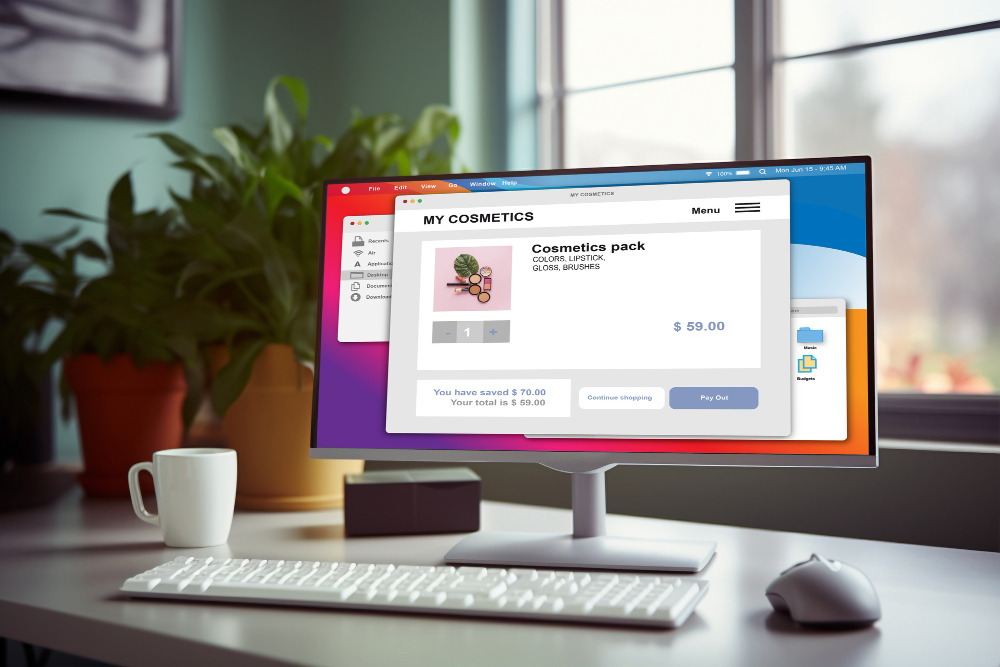
Your product pages are one of the most important pages on your WooCommerce website, so it’s important to make sure they are well-optimized for conversion. Here are a few actionable steps:
- Use high-quality images and videos. Visuals are one of the most important factors in influencing a purchase decision, so make sure your product pages have high-quality images and videos that showcase your products in the best possible light.
- Write clear and concise product descriptions. Your product descriptions should be informative and persuasive, and they should clearly highlight the benefits of your products.
- Use a clear and concise call to action. Tell visitors what you want them to do on your product pages, whether it’s adding a product to their cart, signing up for your email list, or making a purchase.
2. Improve your checkout process.

The checkout process is another important part of the conversion funnel. If your checkout process is too complicated or time-consuming, visitors are more likely to abandon their carts. Here are a few actionable steps to improve your checkout process:
- Keep it simple. The checkout process should be as simple and straightforward as possible. Avoid unnecessary steps and make it easy for visitors to add and remove items from their cart.
- Offer multiple payment options. Give visitors the option to pay with their preferred payment method, such as credit card, PayPal, or Amazon Pay.
- Display trust signals. Display trust signals such as customer reviews and testimonials to reassure visitors that it is safe to shop on your website.
3. Use abandoned cart emails.
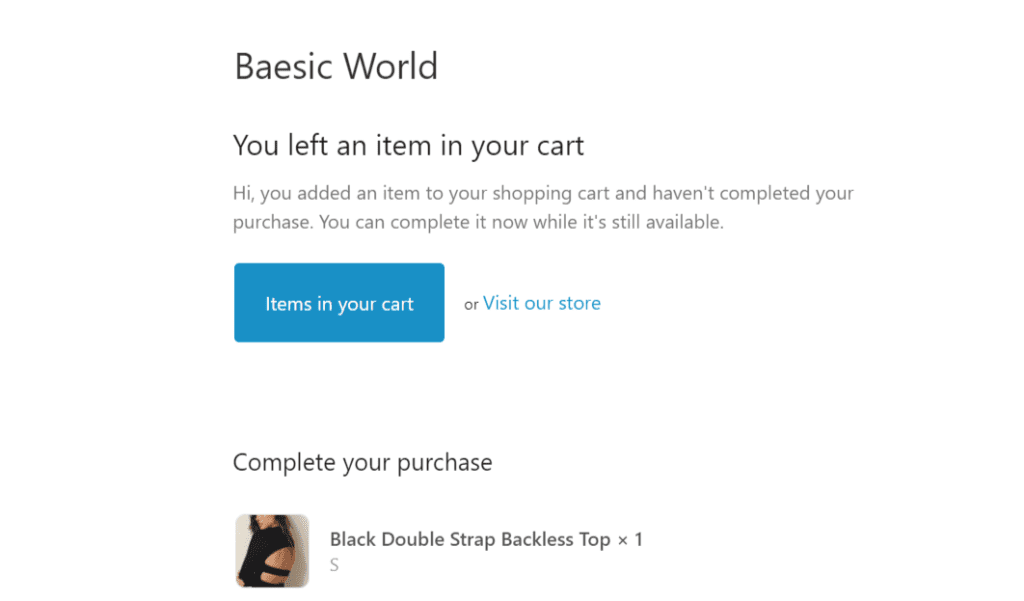
Abandoned cart emails are a great way to remind customers about the items they left in their cart and encourage them to complete their purchases. Here are a few actionable steps to create effective abandoned cart emails:
- Send abandoned cart emails quickly. The sooner you send an abandoned cart email, the more likely it is that the customer will return to your website and complete their purchase.
- Offer a discount or promotion. Offering a discount or promotion is a great way to incentivize customers to complete their purchase.
- Make it easy to checkout. Include a link to your checkout page in your abandoned cart emails, and make sure your checkout process is simple and straightforward.
4. Use social proof.
Social proof is a powerful psychological phenomenon that can be used to influence purchase decisions. By displaying social proof elements such as customer reviews and testimonials, you can reassure visitors that your products and services are worth buying. Here are a few actionable steps to use social proof on your WooCommerce website:
- Display customer reviews and testimonials on your product pages.
- Use social media to share positive customer feedback.
- Highlight the number of customers you have served or the number of products you have sold.
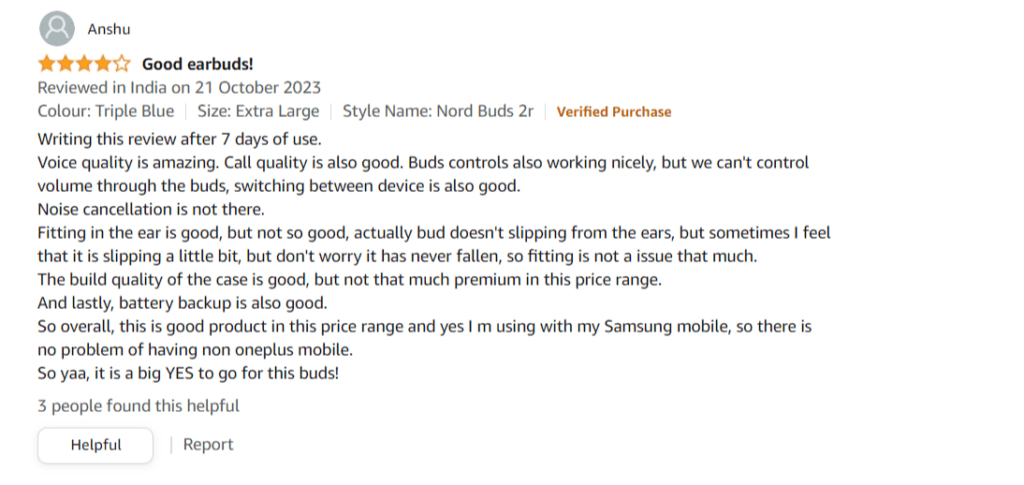
5. Test and optimize.
The best way to improve your WooCommerce conversion rates is to test and optimize different elements of your website. This could involve A/B testing different product pages, checkout processes, or abandoned cart emails. You can use analytics tools to track your results and identify areas where you can make improvements.
Here are a few actionable steps to test and optimize your WooCommerce website:
- Identify a specific area of your website that you want to improve.
- Create two different versions of the page or element that you want to test.
- Use A/B testing software to randomly show visitors one of the two versions of the page or element.
- Track the results of the test to see which version performs better.
- Once you have identified the winning version, make it the default version on your website.
Ready to increase WooCommerce conversions?
Congratulations!
You have now reached the end of the Guide to WooCommerce Conversion Rate Optimization. By following the tips and advice in this guide, you can start to improve your WooCommerce conversion rates and boost your sales.
Here is a quick recap of the key takeaways:
- Optimize your product pages. Your product pages are one of the most important pages on your WooCommerce website, so make sure they are well-optimized for conversion. This includes using high-quality images and videos, writing clear and concise product descriptions, and using a clear and concise call to action.
- Improve your checkout process. The checkout process is another important part of the conversion funnel. Make sure your checkout process is simple and straightforward, offer multiple payment options, and display trust signals to reassure visitors that it is safe to shop on your website.
- Use abandoned cart emails. Abandoned cart emails are a great way to remind customers about the items they left in their cart and encourage them to complete their purchases. Send abandoned cart emails quickly, offer a discount or promotion, and make it easy for customers to checkout.
- Use social proof. Social proof is a powerful psychological phenomenon that can be used to influence purchase decisions. Display social proof elements such as customer reviews and testimonials on your product pages and social media channels.
- Test and optimize. The best way to improve your WooCommerce CRO is to test and optimize different elements of your website. Use A/B testing software to test different product pages, checkout processes, abandoned cart emails, and other elements of your website to see what works best for your audience.
By following these tips, you can start to improve your WooCommerce conversion rates and boost your sales. Remember, CRO is an ongoing process, so keep testing and optimizing your website to get the best results.
And if you think that following these tips is not working for you? You can contact us for assistance.
Also, feel free to comment any questions or general remarks below. You can also say “Hi”. 🙂
See you in the next post!
FAQs
1. What is conversion rate optimization (CRO)?
WooCommerce conversion rate optimization (CRO) is the process of improving the percentage of visitors to a WooCommerce website who take a desired action, such as making a purchase, signing up for a newsletter, or downloading a white paper.
2. Why is WooCommerce CRO important?
WooCommerce CRO is important because it can help you increase your sales and grow your business. By optimizing your conversion rates, you can get more people to take the desired action, which can lead to more sales, more subscribers, and more customers.
3. How do I increase conversion rates in WooCommerce?
There are a number of things you can do to improve your WooCommerce CRO, such as:
- Optimize your product pages. This includes using high-quality images and videos, writing clear and concise product descriptions, and using a clear and concise call to action.
- Improve your checkout process. Make sure your checkout process is simple and straightforward, offer multiple payment options, and display trust signals.
- Use abandoned cart emails. Abandoned cart emails are a great way to remind customers about the items they left in their cart and encourage them to complete their purchase.
- Use social proof. Social proof is a powerful psychological phenomenon that can be used to influence purchase decisions. Display social proof elements such as customer reviews and testimonials on your product pages and social media channels.
- Test and optimize. The best way to improve your WooCommerce CRO is to test and optimize different elements of your website. Use A/B testing software to test different product pages, checkout processes, abandoned cart emails, and other elements of your website to see what works best for your audience.
4. What are some common mistakes to avoid when optimizing WooCommerce CRO?
Some common mistakes to avoid when optimizing WooCommerce CRO include:
- Not setting clear goals. It’s important to set clear goals for your WooCommerce CRO efforts. What do you want your visitors to do when they come to your website? Do you want them to make a purchase, sign up for your newsletter, or download a white paper? Once you know your goals, you can start to optimize your website accordingly.
- Not testing and optimizing. As mentioned above, the best way to improve your WooCommerce CRO is to test and optimize different elements of your website. Don’t just make changes to your website and hope for the best. Instead, use A/B testing software to test your changes and see what works best for your audience.
- Not focusing on your audience. It’s important to focus on your audience when optimizing your WooCommerce CRO. Who are your ideal customers? What are their needs and wants? What are their pain points? Once you understand your audience, you can start to create content and experiences that are tailored to their specific needs.