Do you know, Google offers over 4,000 business categories on Google Business Profile (GBP)?
Selecting the right category (or categories) not only helps Google pinpoint what you do best, but also positions you in front of the customers most likely to convert.
It’s the difference between getting lost in the crowd and truly standing out for what you offer.
What Are Google Business Categories?
Google Business Profile is a free tool from Google that allows you to manage your business’s online presence, including the basic information shown in local search results and Google Maps.
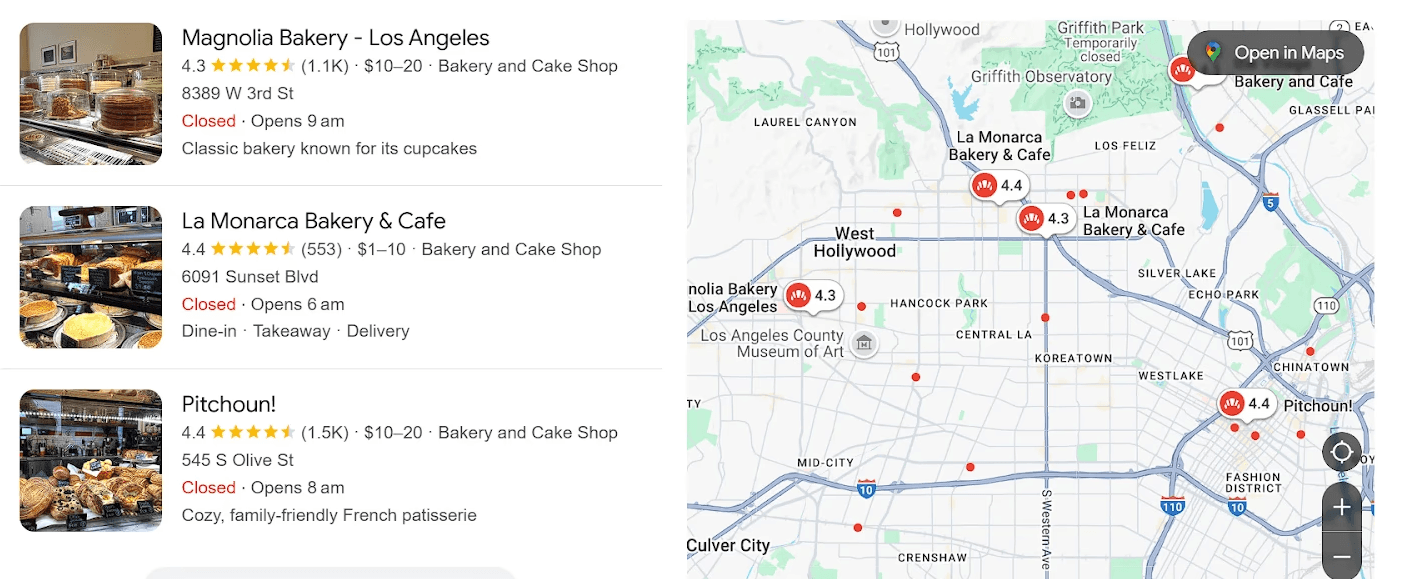
source : Google
Within GBP, there’s a feature called Google Business Categories, which you can use to specify what your business does:
If you run a bakery, your primary category might be “Bakery,” and your secondary categories could include “Cake shop,” “Coffee shop,” or “Dessert shop,” depending on what you offer.
One Primary Category – The main descriptor of your business.
Up to Nine Secondary Categories – Additional labels for the products or services you offer.
How to Choose the Right Categories
Know Your Business
Before you dive into the Google Business Profile category list, have a clear understanding of your main line of business and any secondary services. Be specific; your category is important as it signals Google what you do best.
Bakery Tip:
If your bakery specializes in custom wedding cakes, you might choose “Bakery” as your primary category.
Then, you could add “Wedding Bakery” or “Cake Shop” as secondary categories, highlighting these special services.
Conduct Category Research
Browse the full category list (or at least scan through relevant sections) to see what fits.
Analyze your competitors by checking their primary and secondary categories. This can help you discover suitable or trending categories you might have missed.
For example: For a bakery, you might search for terms like “Bakery,” “Cake Shop,” “Dessert Shop,” etc.
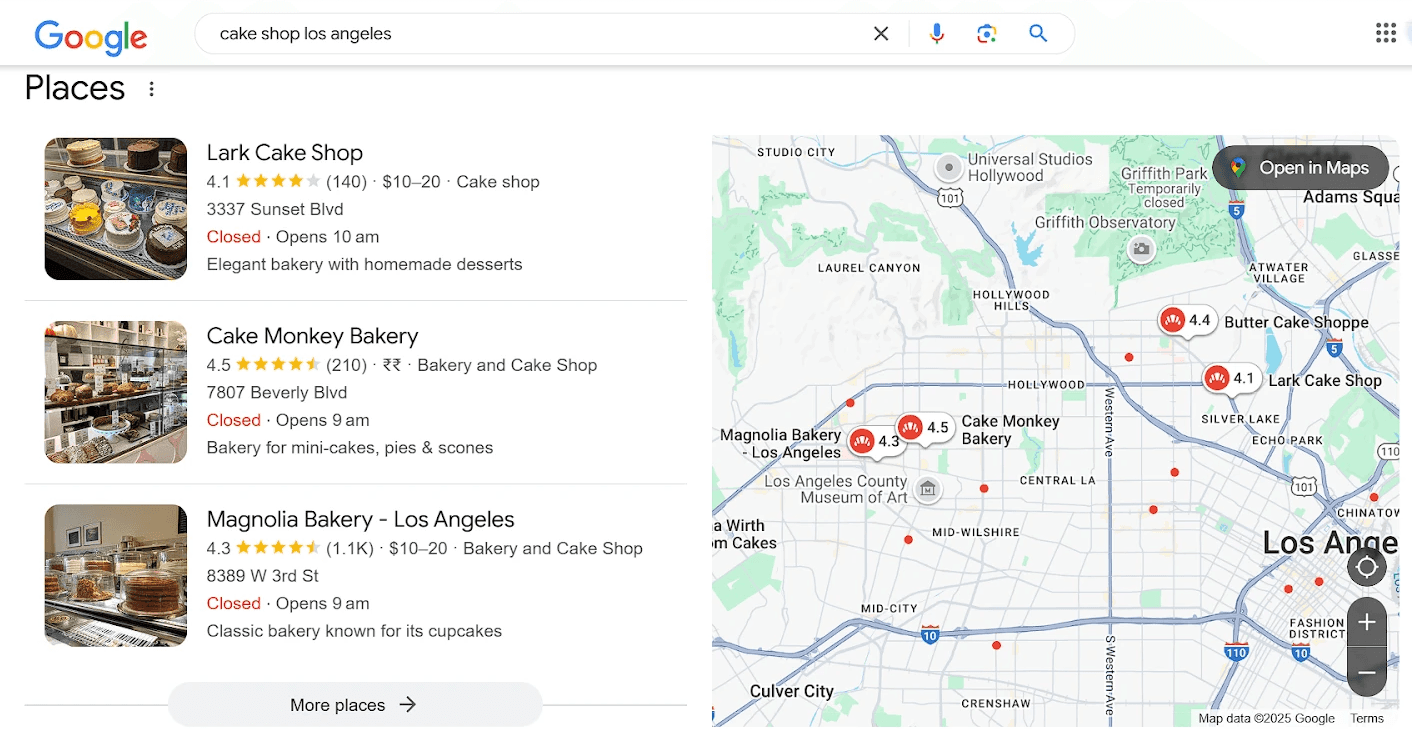
source : Google
Select Your Primary Category
Choose the category that most accurately describes your core offering.
Avoid being too broad or too niche if it doesn’t reflect the majority of your business.
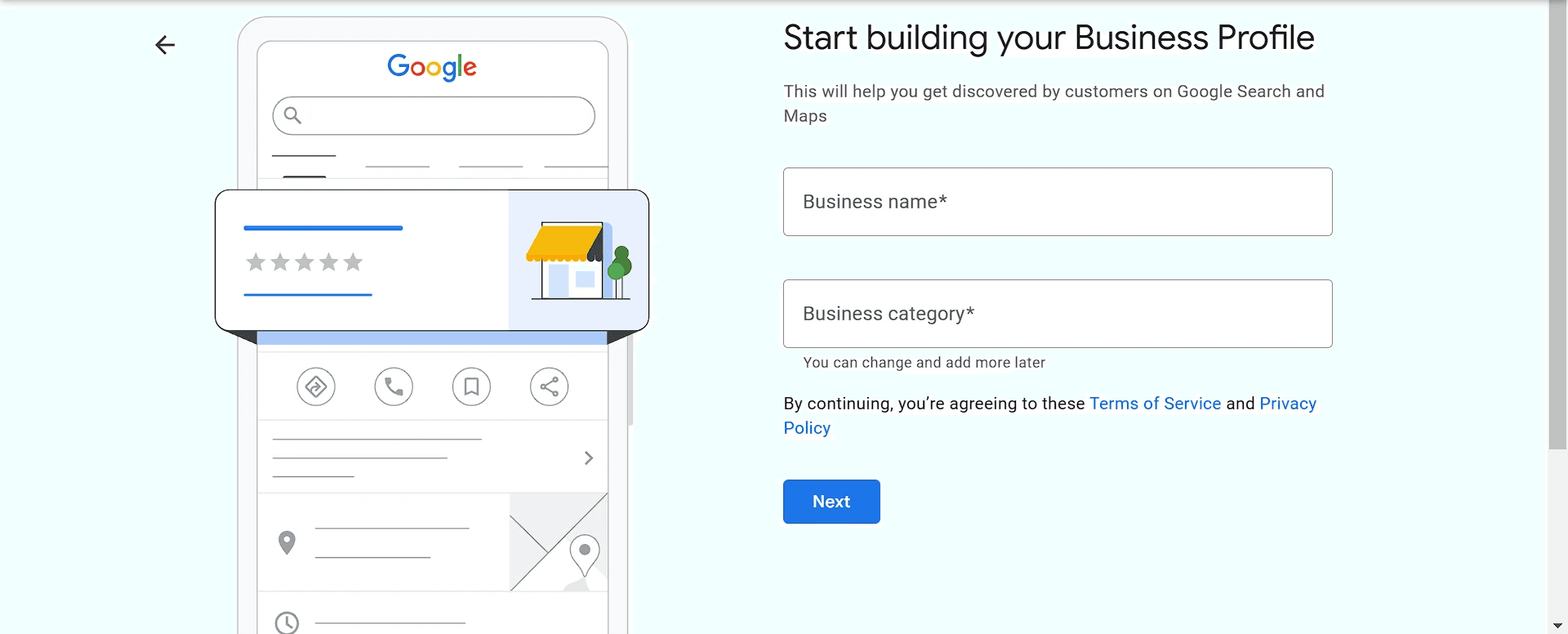
source : Google
E.g.: If you’re known mainly for breads and pastries, “Bakery” is a natural fit for your primary category.
Add Secondary Categories
Pick the top 3–9 relevant secondary categories that describe key services or products.
Don’t add categories you don’t actually provide—this can confuse customers and dilute your GBP effectiveness.
For instance, if your bakery also serves coffee and quick bites, consider “Coffee Shop” or “Sandwich Shop” as secondary categories
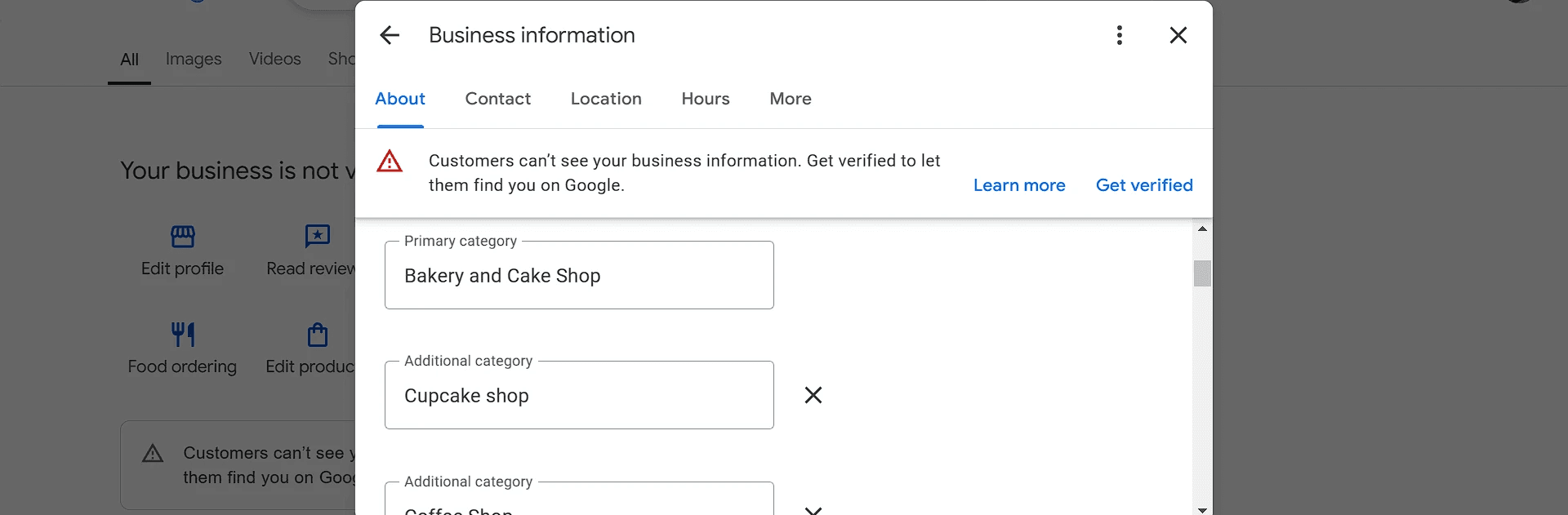
source: Google
Review and Update Periodically
Google’s categories evolve, so keep an eye out for new additions that could better describe your services.
If your business introduces new services or stops offering certain ones, make sure to update accordingly.
Steps to Choose Your Google Business Category
Log in to your Google Business Profile account.
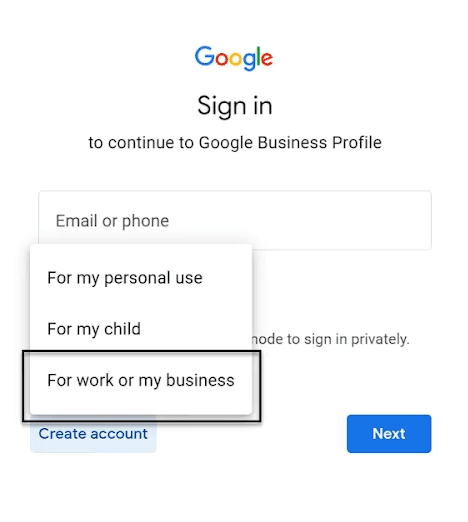
source : https://www.seerinteractive.com/insights/how-to-create-a-google-business-profile
Click on Edit Profile option.
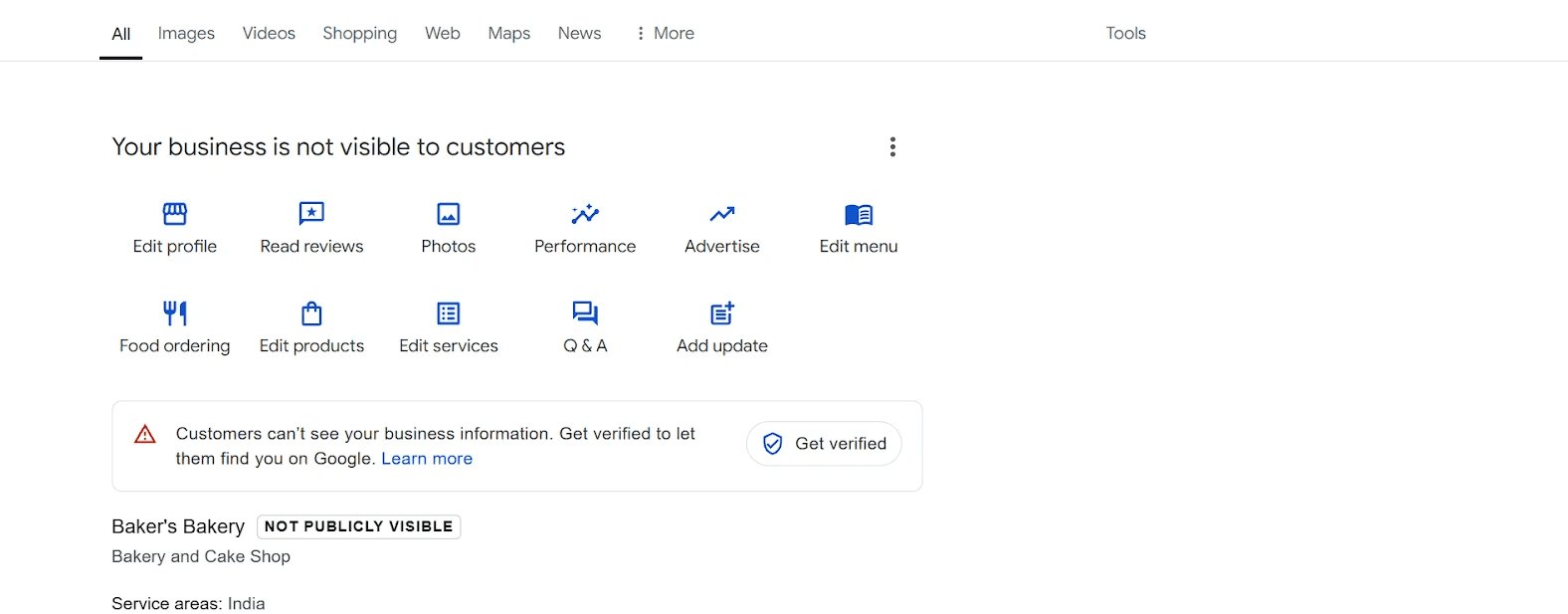
source : Google
Go to the “About” section and select “Business Category.”
Choose your Primary Category to reflect your main line of business.
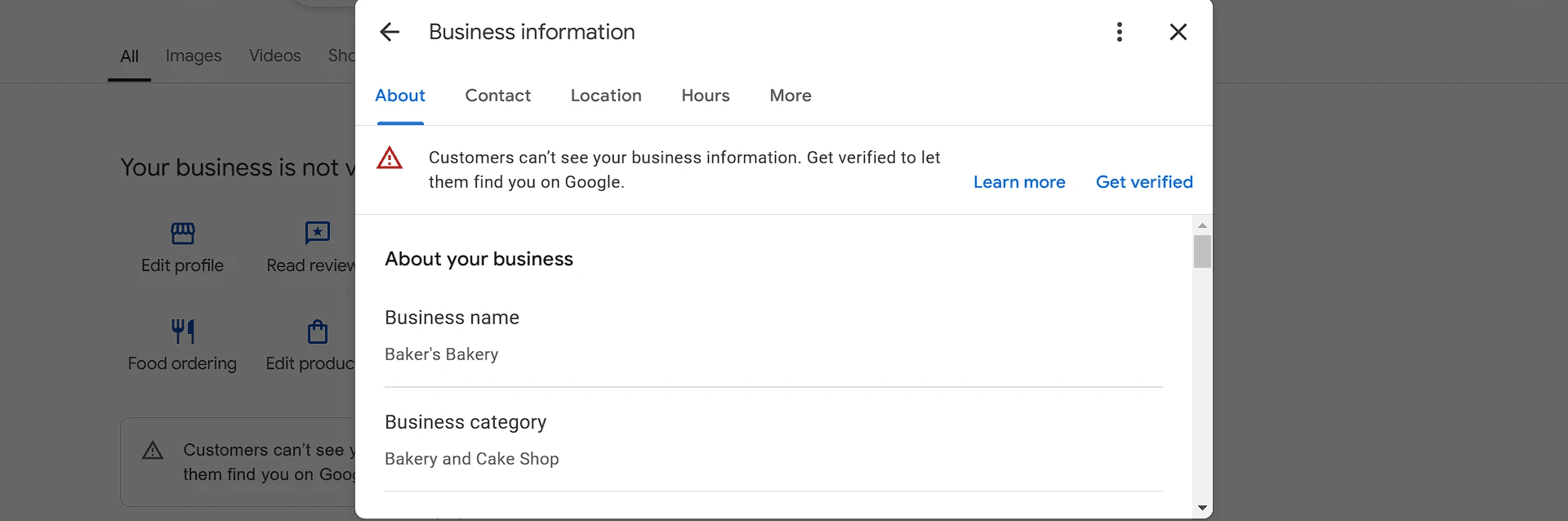
source : Google
Add up to 9 Secondary Categories that represent your additional services.
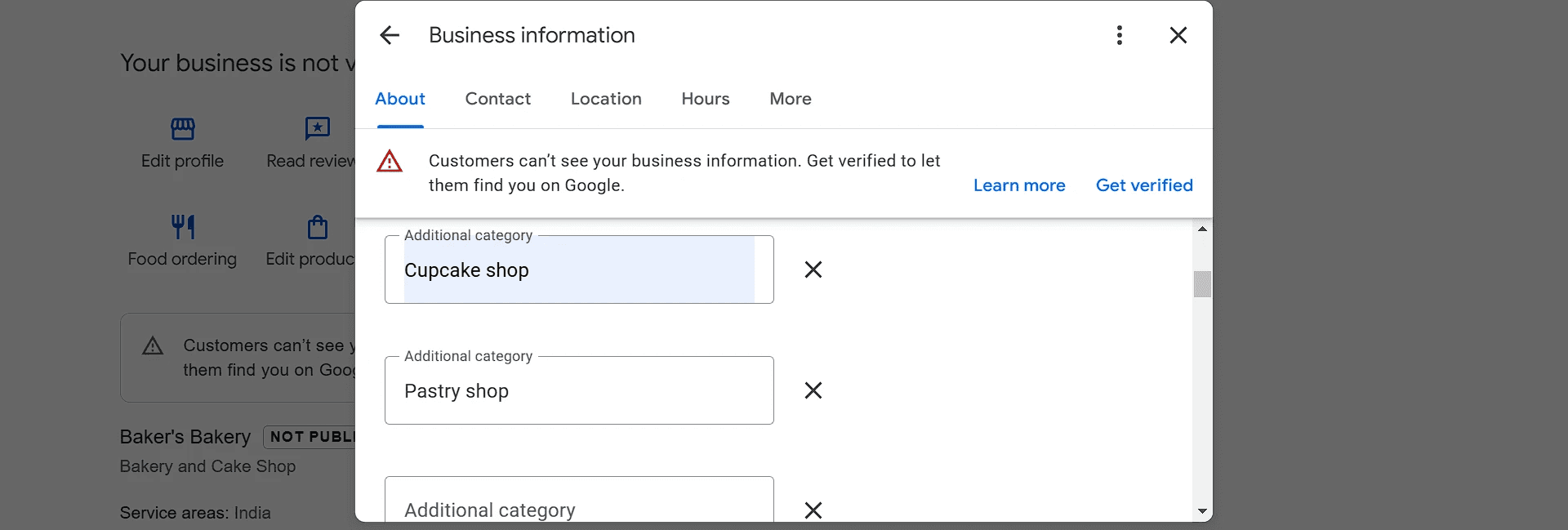
source: Google
Save your changes.
Why Is Category Selection Important?
Attracts the Right Audience
Accurate categories ensure your listing appears for the most relevant searches, boosting lead quality and conversion rates.
Example, if someone searches for “wedding cakes near me” and you’ve chosen “Wedding Bakery,” your bakery is more likely to appear.
Helps Google Understand Your Business
When Google sees precisely what you offer, it can recommend your listing to people searching for those services.
Avoids Confusion
Wrong or misleading categories can bring in irrelevant traffic—or worse, cause prospective customers to bounce if you don’t actually offer what they expected.
Eg: If you don’t serve coffee, for example, adding “Coffee Shop” would be misleading.
Tips for Success
Keep It Simple and On Point
It’s better to have fewer, highly relevant categories than many that don’t match your actual services.
Stay Updated
Check your categories at least a few times a year. Google’s category list can change, and your business may also evolve.
If you start selling gluten-free items, consider “Gluten-Free Bakery” if it’s available.
Don’t Stuff Irrelevant Categories
Choosing unrelated categories can lead to confusion and potentially hurt your local rankings.
If you don’t actually serve sandwiches, don’t add “Sandwich Shop.”
FAQs
What if I can’t find a perfect primary category?
Answer: Don’t worry. Just pick the closest relevant category that describes your business. Then, use secondary categories to refine and clarify what you offer.
Do categories affect my local rankings?
Answer: Yes, they do. Choosing the right category helps Google match your business to the right audiences. It also minimizes irrelevant clicks or inquiries.
Do I need to fill all 9 secondary categories?
Answer: Not necessarily. It’s more important to choose only the categories that truly represent your business. If you only have six relevant categories, stick with those.
By taking the time to select the most accurate Google Business Profile categories—and revisiting them when necessary—you’ll increase your chances of attracting the right customers and driving more meaningful engagement.
Now is a great time to log in to your Google Business Profile, review your categories, and make sure they’re spot-on for the services you provide.
Do you know, Google offers over 4,000 business categories on Google Business Profile (GBP)?
Selecting the right category (or categories) not only helps Google pinpoint what you do best, but also positions you in front of the customers most likely to convert.
It’s the difference between getting lost in the crowd and truly standing out for what you offer.
What Are Google Business Categories?
Google Business Profile is a free tool from Google that allows you to manage your business’s online presence, including the basic information shown in local search results and Google Maps.
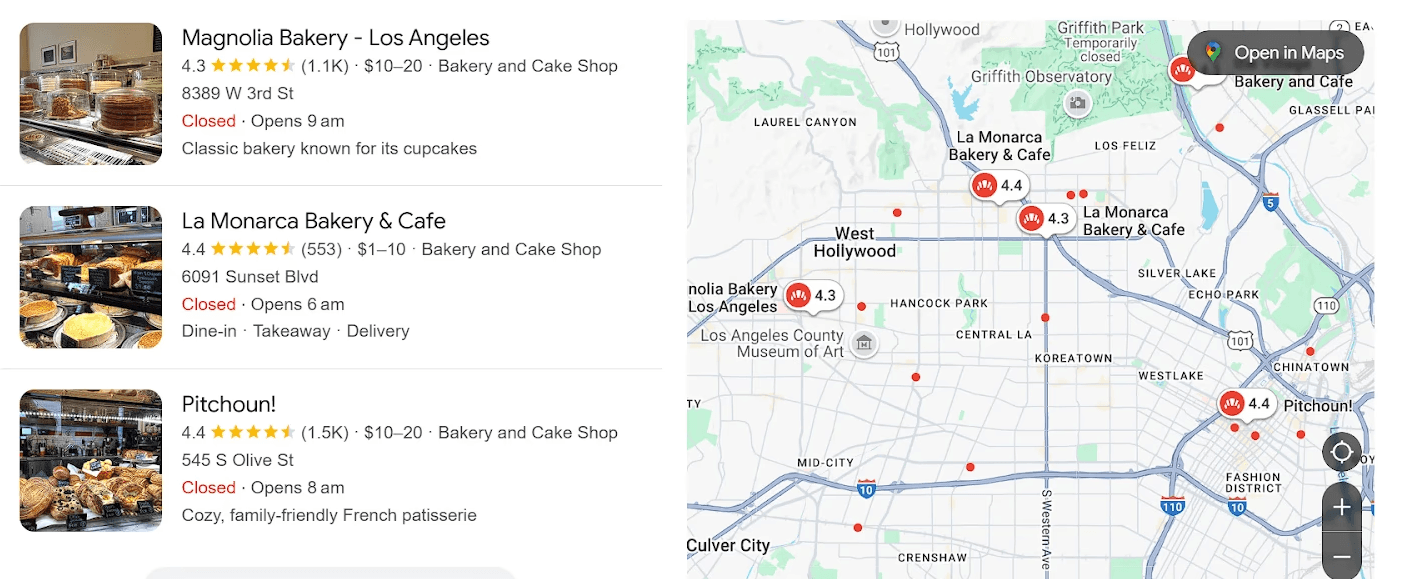
source : Google
Within GBP, there’s a feature called Google Business Categories, which you can use to specify what your business does:
If you run a bakery, your primary category might be “Bakery,” and your secondary categories could include “Cake shop,” “Coffee shop,” or “Dessert shop,” depending on what you offer.
One Primary Category – The main descriptor of your business.
Up to Nine Secondary Categories – Additional labels for the products or services you offer.
How to Choose the Right Categories
Know Your Business
Before you dive into the Google Business Profile category list, have a clear understanding of your main line of business and any secondary services. Be specific; your category is important as it signals Google what you do best.
Bakery Tip:
If your bakery specializes in custom wedding cakes, you might choose “Bakery” as your primary category.
Then, you could add “Wedding Bakery” or “Cake Shop” as secondary categories, highlighting these special services.
Conduct Category Research
Browse the full category list (or at least scan through relevant sections) to see what fits.
Analyze your competitors by checking their primary and secondary categories. This can help you discover suitable or trending categories you might have missed.
For example: For a bakery, you might search for terms like “Bakery,” “Cake Shop,” “Dessert Shop,” etc.
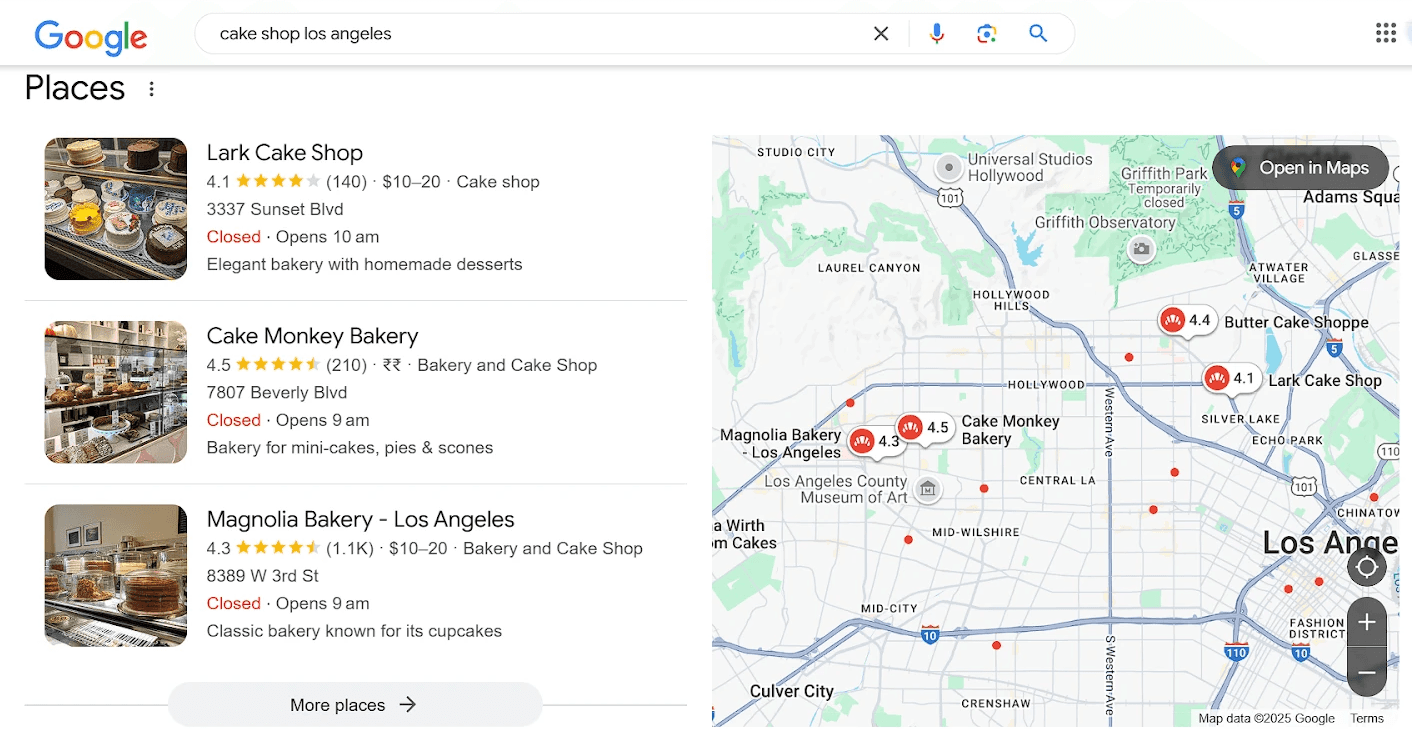
source : Google
Select Your Primary Category
Choose the category that most accurately describes your core offering.
Avoid being too broad or too niche if it doesn’t reflect the majority of your business.
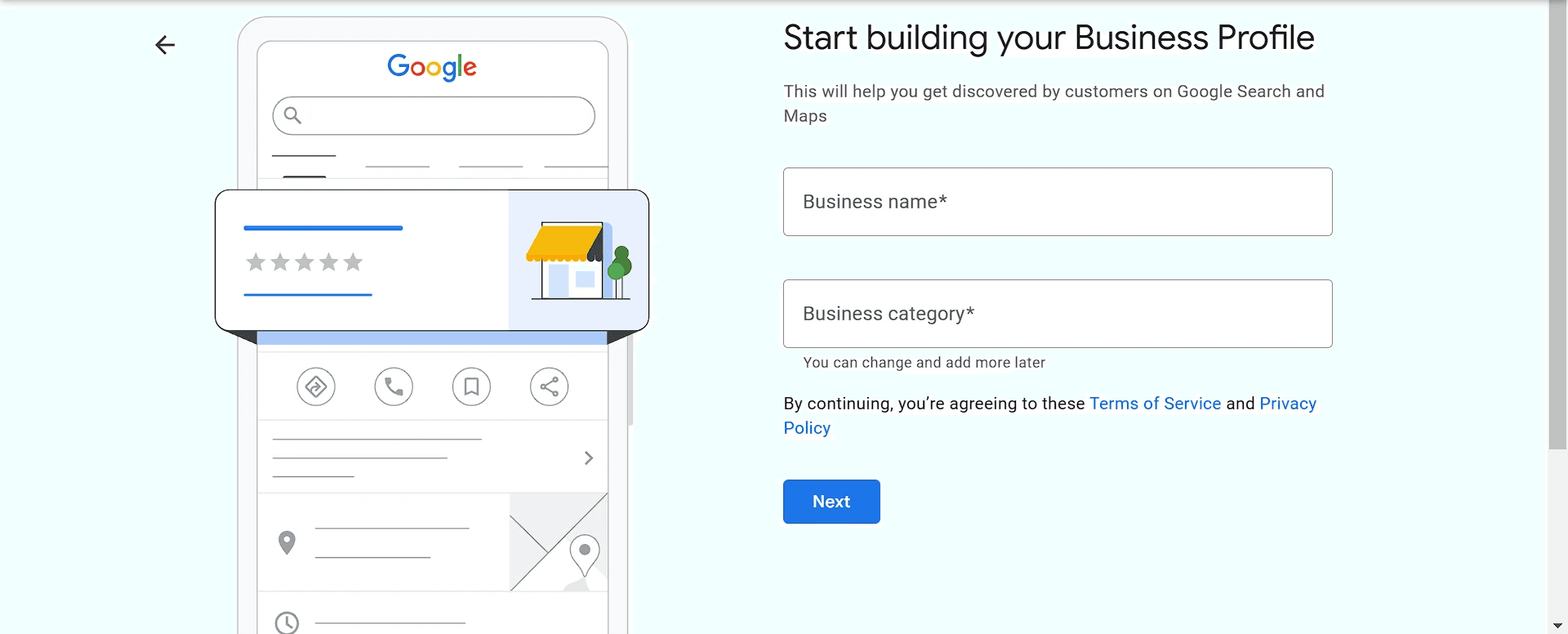
source : Google
E.g.: If you’re known mainly for breads and pastries, “Bakery” is a natural fit for your primary category.
Add Secondary Categories
Pick the top 3–9 relevant secondary categories that describe key services or products.
Don’t add categories you don’t actually provide—this can confuse customers and dilute your GBP effectiveness.
For instance, if your bakery also serves coffee and quick bites, consider “Coffee Shop” or “Sandwich Shop” as secondary categories
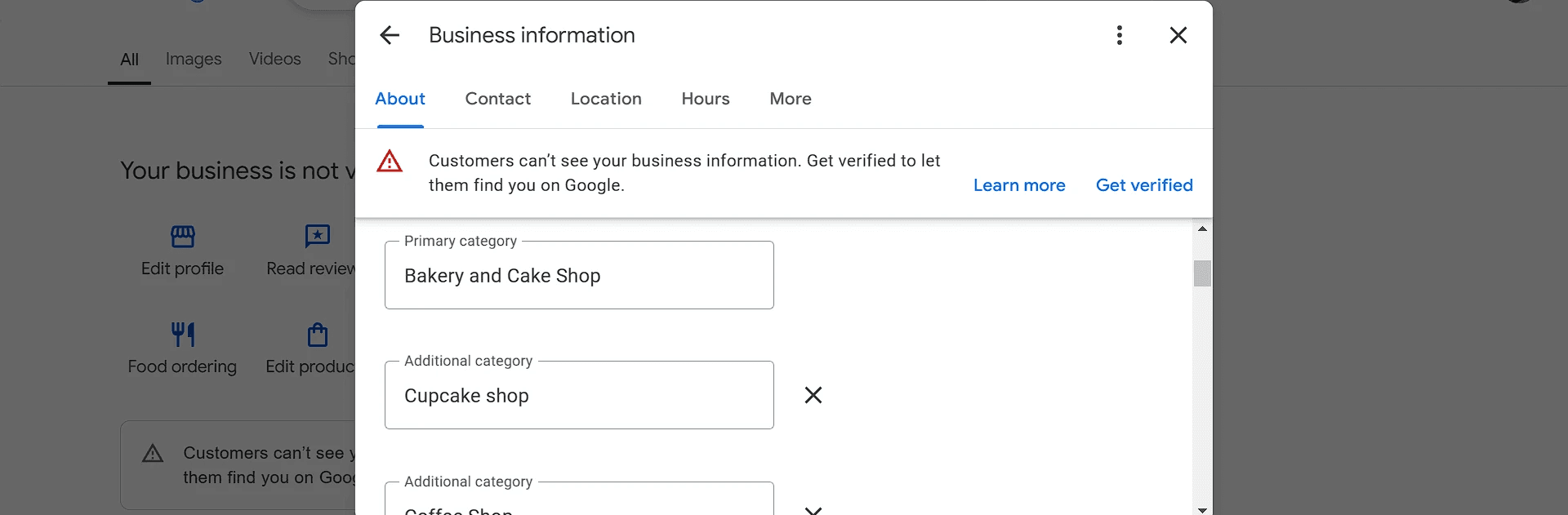
source: Google
Review and Update Periodically
Google’s categories evolve, so keep an eye out for new additions that could better describe your services.
If your business introduces new services or stops offering certain ones, make sure to update accordingly.
Steps to Choose Your Google Business Category
Log in to your Google Business Profile account.
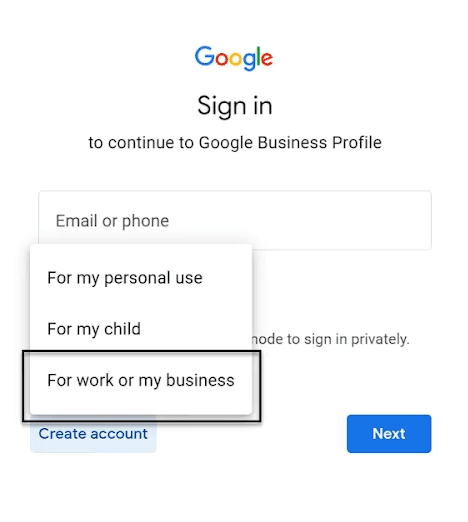
source : https://www.seerinteractive.com/insights/how-to-create-a-google-business-profile
Click on Edit Profile option.
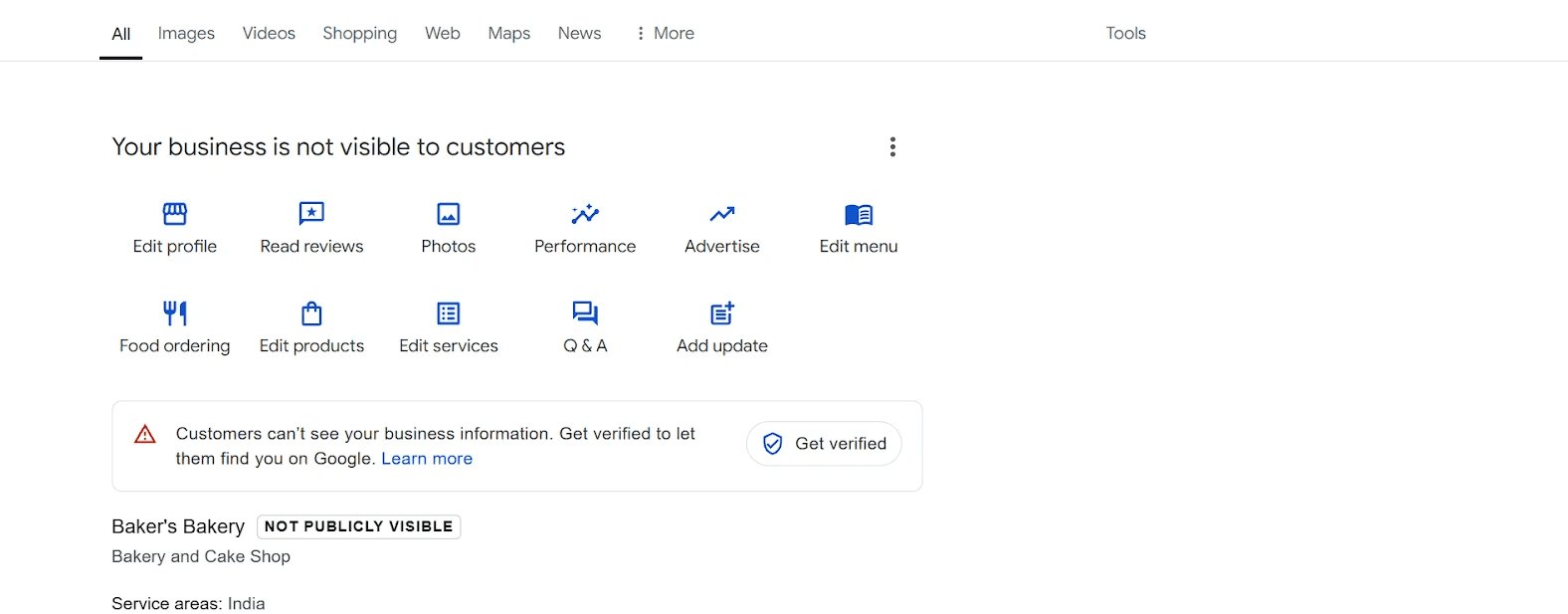
source : Google
Go to the “About” section and select “Business Category.”
Choose your Primary Category to reflect your main line of business.
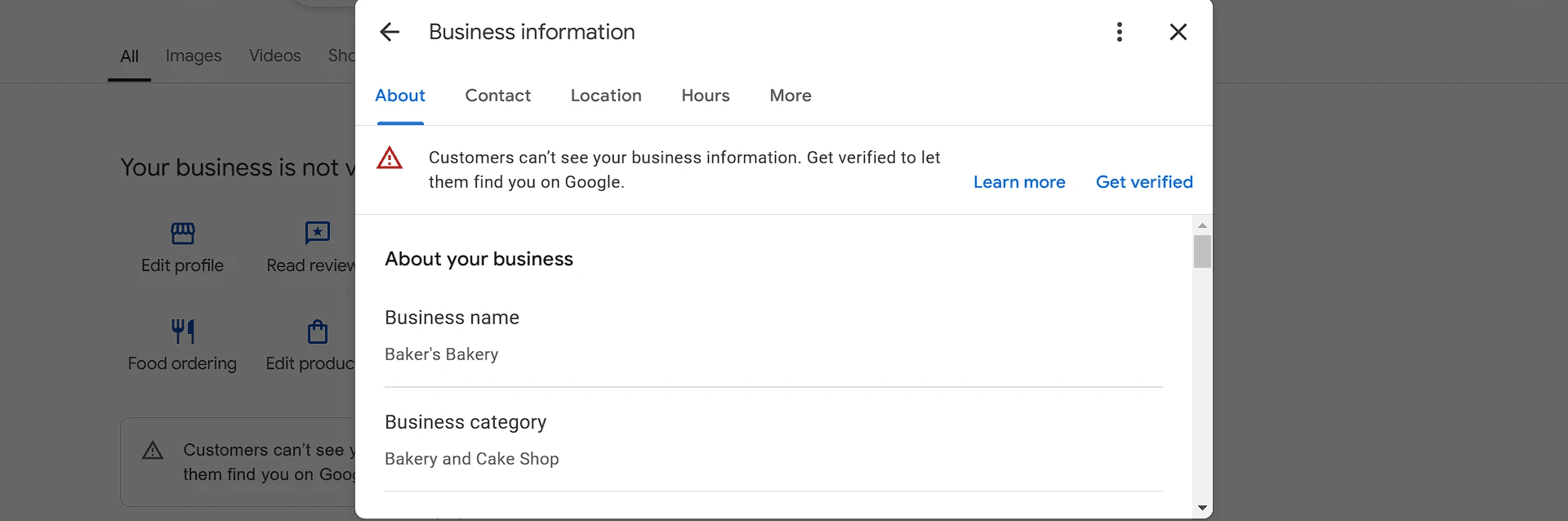
source : Google
Add up to 9 Secondary Categories that represent your additional services.
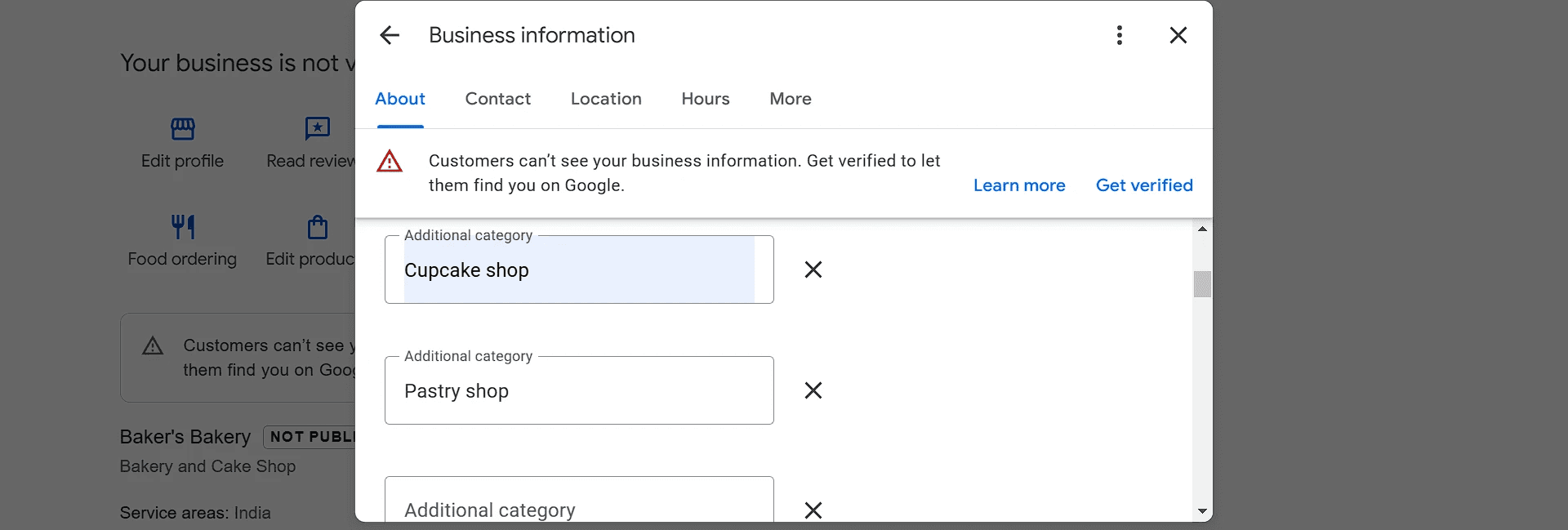
source: Google
Save your changes.
Why Is Category Selection Important?
Attracts the Right Audience
Accurate categories ensure your listing appears for the most relevant searches, boosting lead quality and conversion rates.
Example, if someone searches for “wedding cakes near me” and you’ve chosen “Wedding Bakery,” your bakery is more likely to appear.
Helps Google Understand Your Business
When Google sees precisely what you offer, it can recommend your listing to people searching for those services.
Avoids Confusion
Wrong or misleading categories can bring in irrelevant traffic—or worse, cause prospective customers to bounce if you don’t actually offer what they expected.
Eg: If you don’t serve coffee, for example, adding “Coffee Shop” would be misleading.
Tips for Success
Keep It Simple and On Point
It’s better to have fewer, highly relevant categories than many that don’t match your actual services.
Stay Updated
Check your categories at least a few times a year. Google’s category list can change, and your business may also evolve.
If you start selling gluten-free items, consider “Gluten-Free Bakery” if it’s available.
Don’t Stuff Irrelevant Categories
Choosing unrelated categories can lead to confusion and potentially hurt your local rankings.
If you don’t actually serve sandwiches, don’t add “Sandwich Shop.”
FAQs
What if I can’t find a perfect primary category?
Answer: Don’t worry. Just pick the closest relevant category that describes your business. Then, use secondary categories to refine and clarify what you offer.
Do categories affect my local rankings?
Answer: Yes, they do. Choosing the right category helps Google match your business to the right audiences. It also minimizes irrelevant clicks or inquiries.
Do I need to fill all 9 secondary categories?
Answer: Not necessarily. It’s more important to choose only the categories that truly represent your business. If you only have six relevant categories, stick with those.
By taking the time to select the most accurate Google Business Profile categories—and revisiting them when necessary—you’ll increase your chances of attracting the right customers and driving more meaningful engagement.
Now is a great time to log in to your Google Business Profile, review your categories, and make sure they’re spot-on for the services you provide.
Do you know, Google offers over 4,000 business categories on Google Business Profile (GBP)?
Selecting the right category (or categories) not only helps Google pinpoint what you do best, but also positions you in front of the customers most likely to convert.
It’s the difference between getting lost in the crowd and truly standing out for what you offer.
What Are Google Business Categories?
Google Business Profile is a free tool from Google that allows you to manage your business’s online presence, including the basic information shown in local search results and Google Maps.
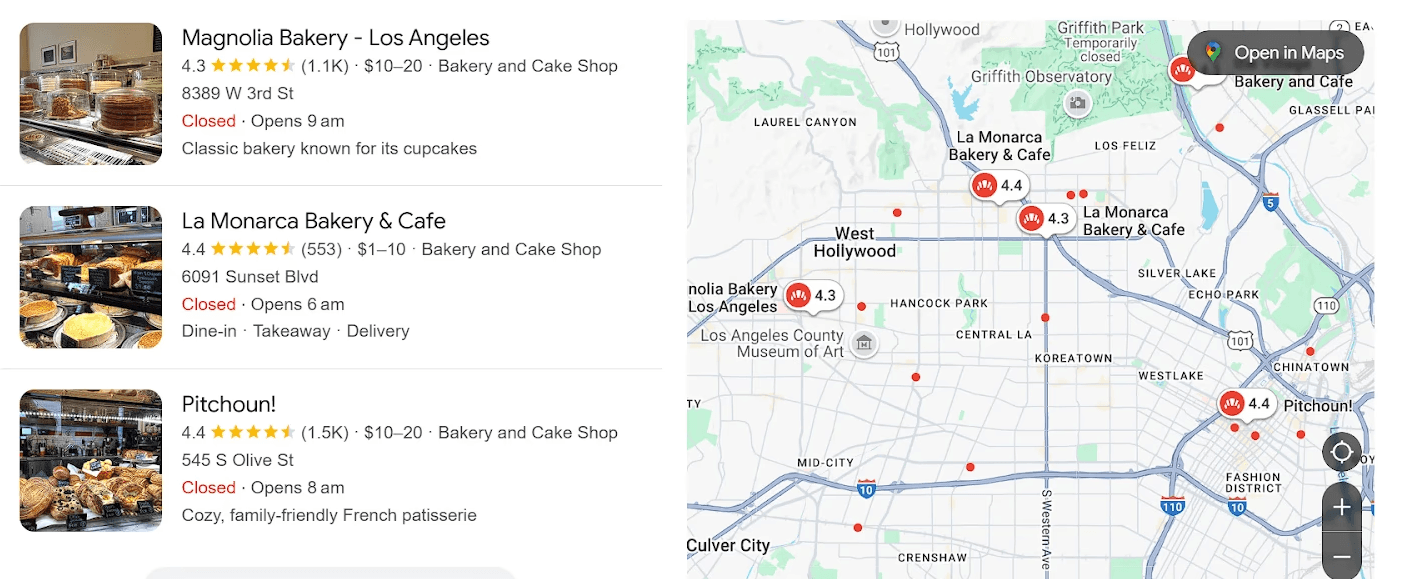
source : Google
Within GBP, there’s a feature called Google Business Categories, which you can use to specify what your business does:
If you run a bakery, your primary category might be “Bakery,” and your secondary categories could include “Cake shop,” “Coffee shop,” or “Dessert shop,” depending on what you offer.
One Primary Category – The main descriptor of your business.
Up to Nine Secondary Categories – Additional labels for the products or services you offer.
How to Choose the Right Categories
Know Your Business
Before you dive into the Google Business Profile category list, have a clear understanding of your main line of business and any secondary services. Be specific; your category is important as it signals Google what you do best.
Bakery Tip:
If your bakery specializes in custom wedding cakes, you might choose “Bakery” as your primary category.
Then, you could add “Wedding Bakery” or “Cake Shop” as secondary categories, highlighting these special services.
Conduct Category Research
Browse the full category list (or at least scan through relevant sections) to see what fits.
Analyze your competitors by checking their primary and secondary categories. This can help you discover suitable or trending categories you might have missed.
For example: For a bakery, you might search for terms like “Bakery,” “Cake Shop,” “Dessert Shop,” etc.
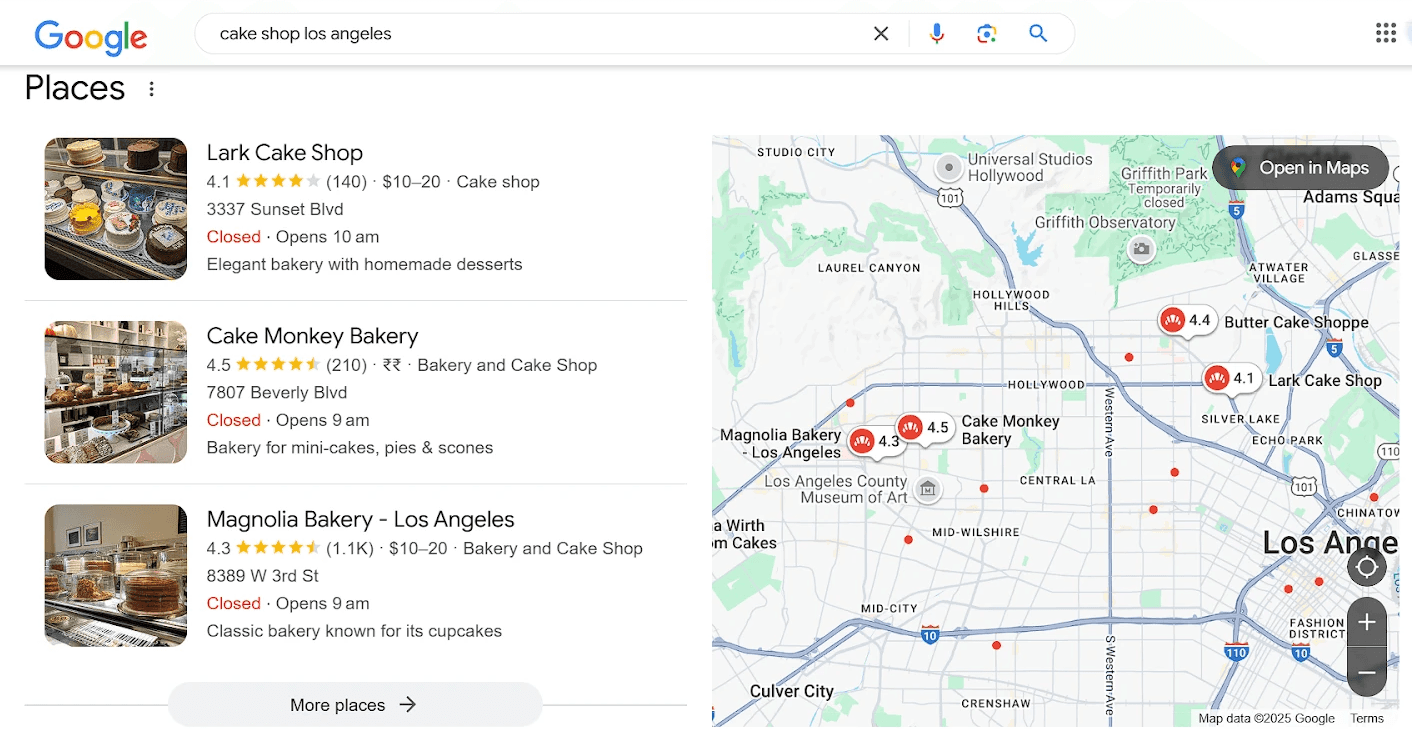
source : Google
Select Your Primary Category
Choose the category that most accurately describes your core offering.
Avoid being too broad or too niche if it doesn’t reflect the majority of your business.
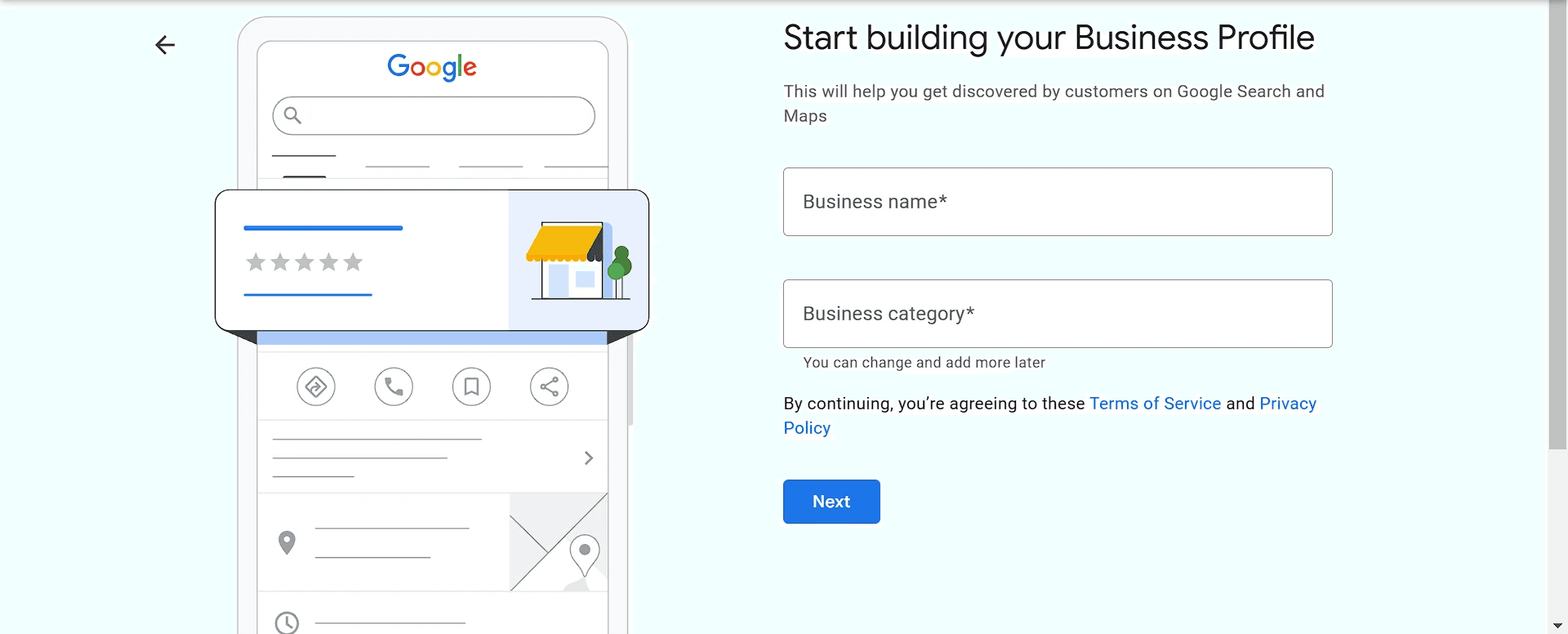
source : Google
E.g.: If you’re known mainly for breads and pastries, “Bakery” is a natural fit for your primary category.
Add Secondary Categories
Pick the top 3–9 relevant secondary categories that describe key services or products.
Don’t add categories you don’t actually provide—this can confuse customers and dilute your GBP effectiveness.
For instance, if your bakery also serves coffee and quick bites, consider “Coffee Shop” or “Sandwich Shop” as secondary categories
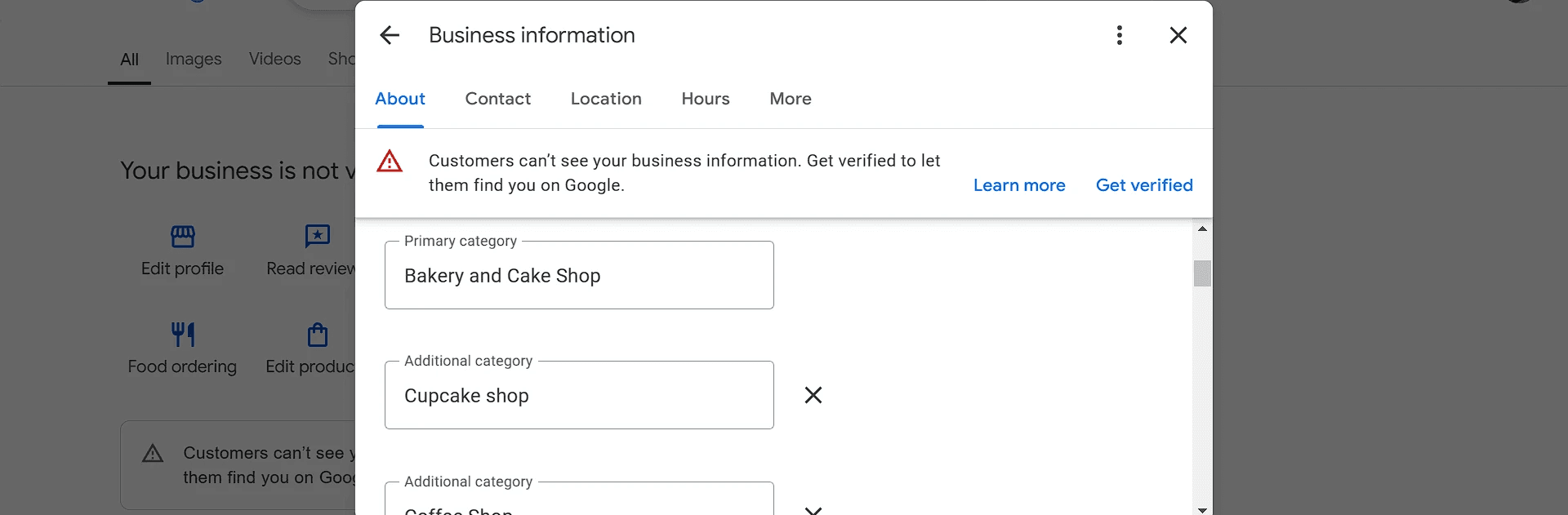
source: Google
Review and Update Periodically
Google’s categories evolve, so keep an eye out for new additions that could better describe your services.
If your business introduces new services or stops offering certain ones, make sure to update accordingly.
Steps to Choose Your Google Business Category
Log in to your Google Business Profile account.
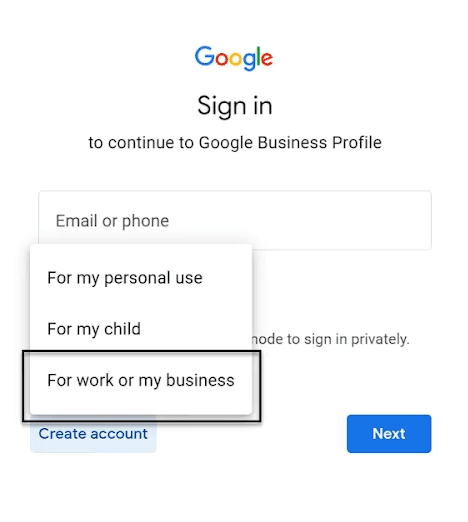
source : https://www.seerinteractive.com/insights/how-to-create-a-google-business-profile
Click on Edit Profile option.
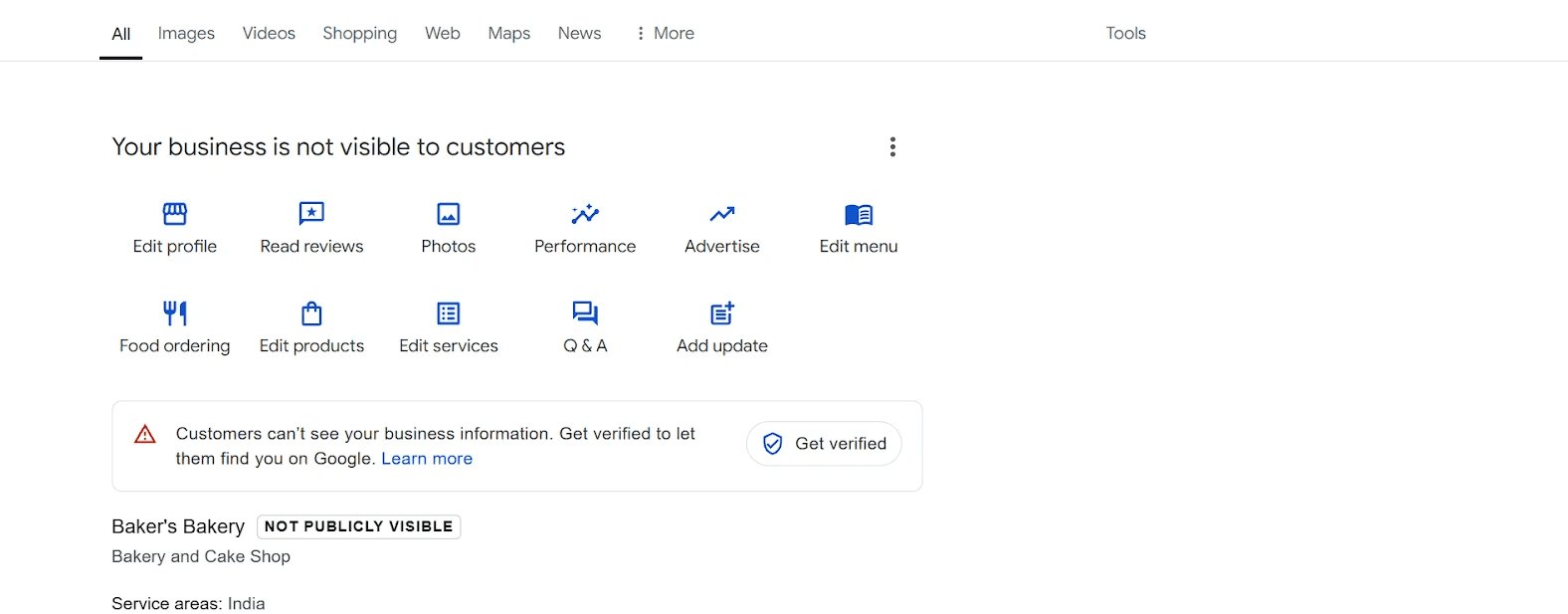
source : Google
Go to the “About” section and select “Business Category.”
Choose your Primary Category to reflect your main line of business.
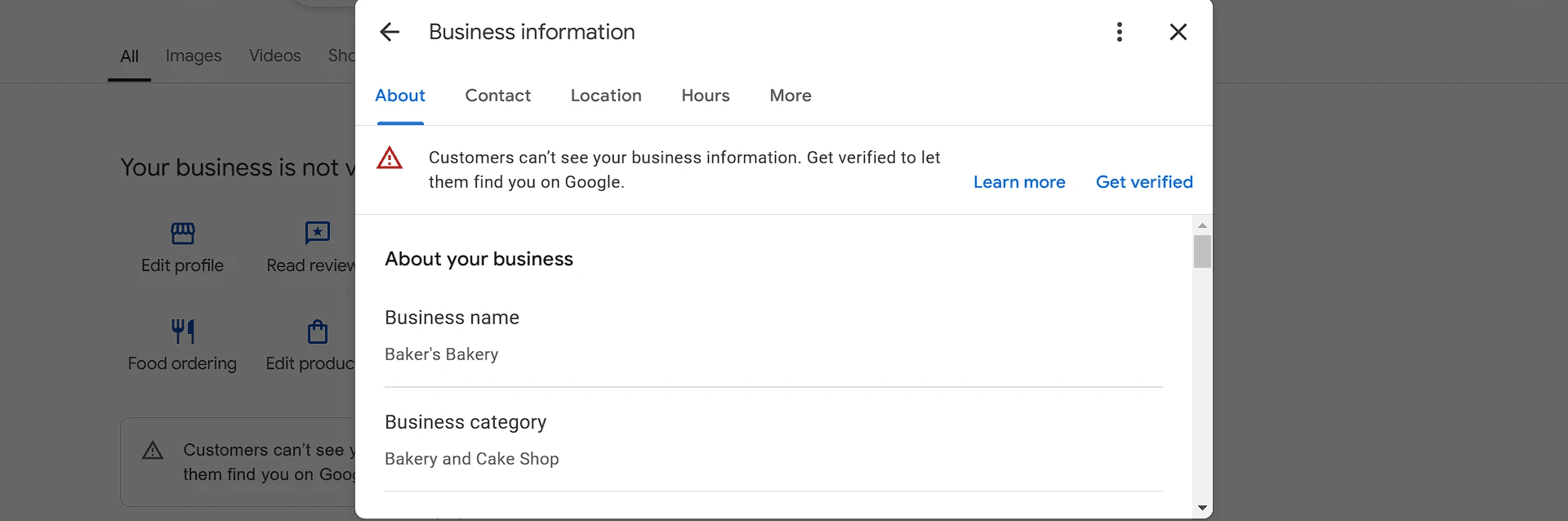
source : Google
Add up to 9 Secondary Categories that represent your additional services.
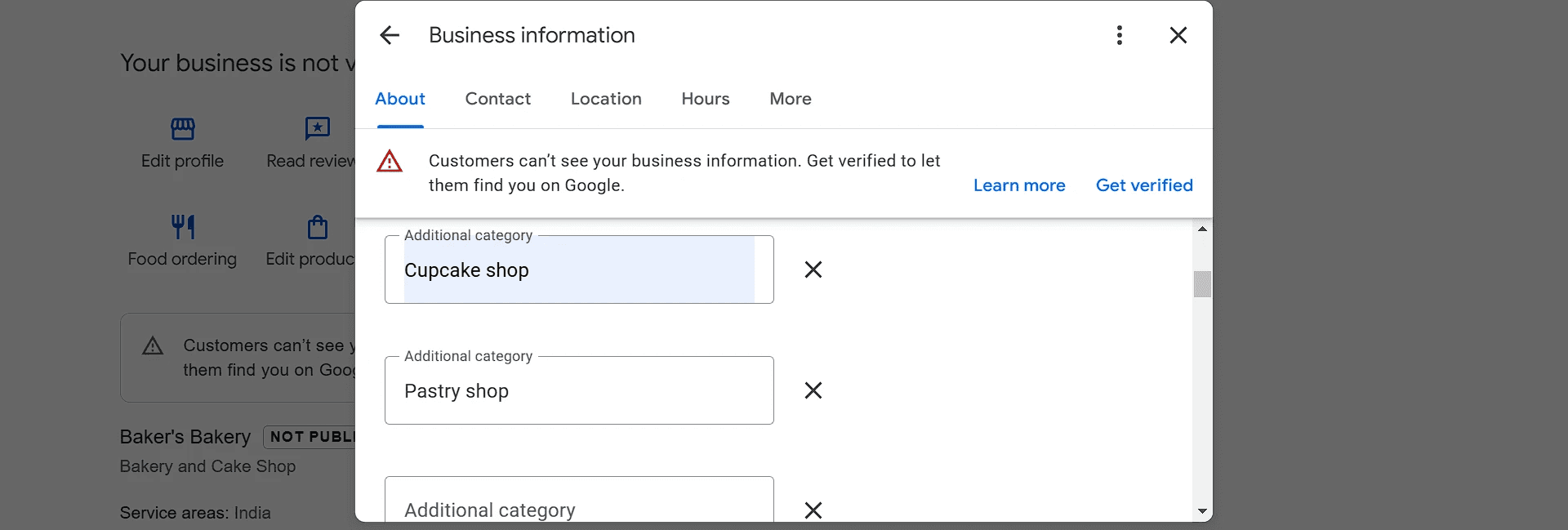
source: Google
Save your changes.
Why Is Category Selection Important?
Attracts the Right Audience
Accurate categories ensure your listing appears for the most relevant searches, boosting lead quality and conversion rates.
Example, if someone searches for “wedding cakes near me” and you’ve chosen “Wedding Bakery,” your bakery is more likely to appear.
Helps Google Understand Your Business
When Google sees precisely what you offer, it can recommend your listing to people searching for those services.
Avoids Confusion
Wrong or misleading categories can bring in irrelevant traffic—or worse, cause prospective customers to bounce if you don’t actually offer what they expected.
Eg: If you don’t serve coffee, for example, adding “Coffee Shop” would be misleading.
Tips for Success
Keep It Simple and On Point
It’s better to have fewer, highly relevant categories than many that don’t match your actual services.
Stay Updated
Check your categories at least a few times a year. Google’s category list can change, and your business may also evolve.
If you start selling gluten-free items, consider “Gluten-Free Bakery” if it’s available.
Don’t Stuff Irrelevant Categories
Choosing unrelated categories can lead to confusion and potentially hurt your local rankings.
If you don’t actually serve sandwiches, don’t add “Sandwich Shop.”
FAQs
What if I can’t find a perfect primary category?
Answer: Don’t worry. Just pick the closest relevant category that describes your business. Then, use secondary categories to refine and clarify what you offer.
Do categories affect my local rankings?
Answer: Yes, they do. Choosing the right category helps Google match your business to the right audiences. It also minimizes irrelevant clicks or inquiries.
Do I need to fill all 9 secondary categories?
Answer: Not necessarily. It’s more important to choose only the categories that truly represent your business. If you only have six relevant categories, stick with those.
By taking the time to select the most accurate Google Business Profile categories—and revisiting them when necessary—you’ll increase your chances of attracting the right customers and driving more meaningful engagement.
Now is a great time to log in to your Google Business Profile, review your categories, and make sure they’re spot-on for the services you provide.
Do you know, Google offers over 4,000 business categories on Google Business Profile (GBP)?
Selecting the right category (or categories) not only helps Google pinpoint what you do best, but also positions you in front of the customers most likely to convert.
It’s the difference between getting lost in the crowd and truly standing out for what you offer.
What Are Google Business Categories?
Google Business Profile is a free tool from Google that allows you to manage your business’s online presence, including the basic information shown in local search results and Google Maps.
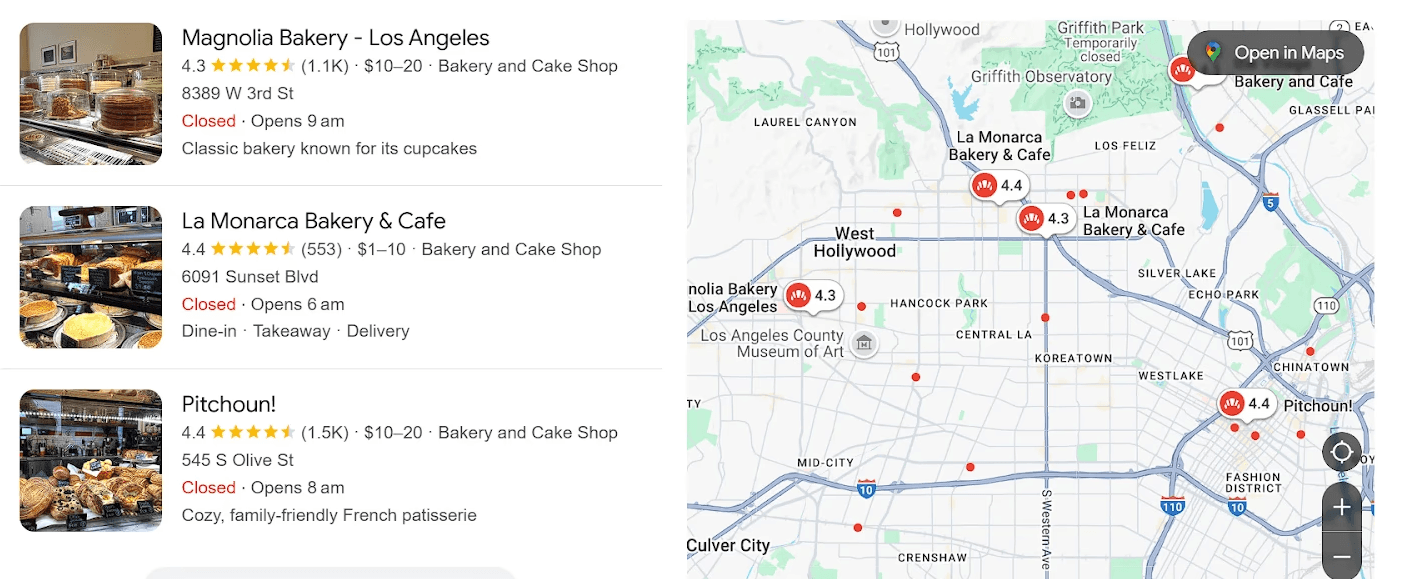
source : Google
Within GBP, there’s a feature called Google Business Categories, which you can use to specify what your business does:
If you run a bakery, your primary category might be “Bakery,” and your secondary categories could include “Cake shop,” “Coffee shop,” or “Dessert shop,” depending on what you offer.
One Primary Category – The main descriptor of your business.
Up to Nine Secondary Categories – Additional labels for the products or services you offer.
How to Choose the Right Categories
Know Your Business
Before you dive into the Google Business Profile category list, have a clear understanding of your main line of business and any secondary services. Be specific; your category is important as it signals Google what you do best.
Bakery Tip:
If your bakery specializes in custom wedding cakes, you might choose “Bakery” as your primary category.
Then, you could add “Wedding Bakery” or “Cake Shop” as secondary categories, highlighting these special services.
Conduct Category Research
Browse the full category list (or at least scan through relevant sections) to see what fits.
Analyze your competitors by checking their primary and secondary categories. This can help you discover suitable or trending categories you might have missed.
For example: For a bakery, you might search for terms like “Bakery,” “Cake Shop,” “Dessert Shop,” etc.
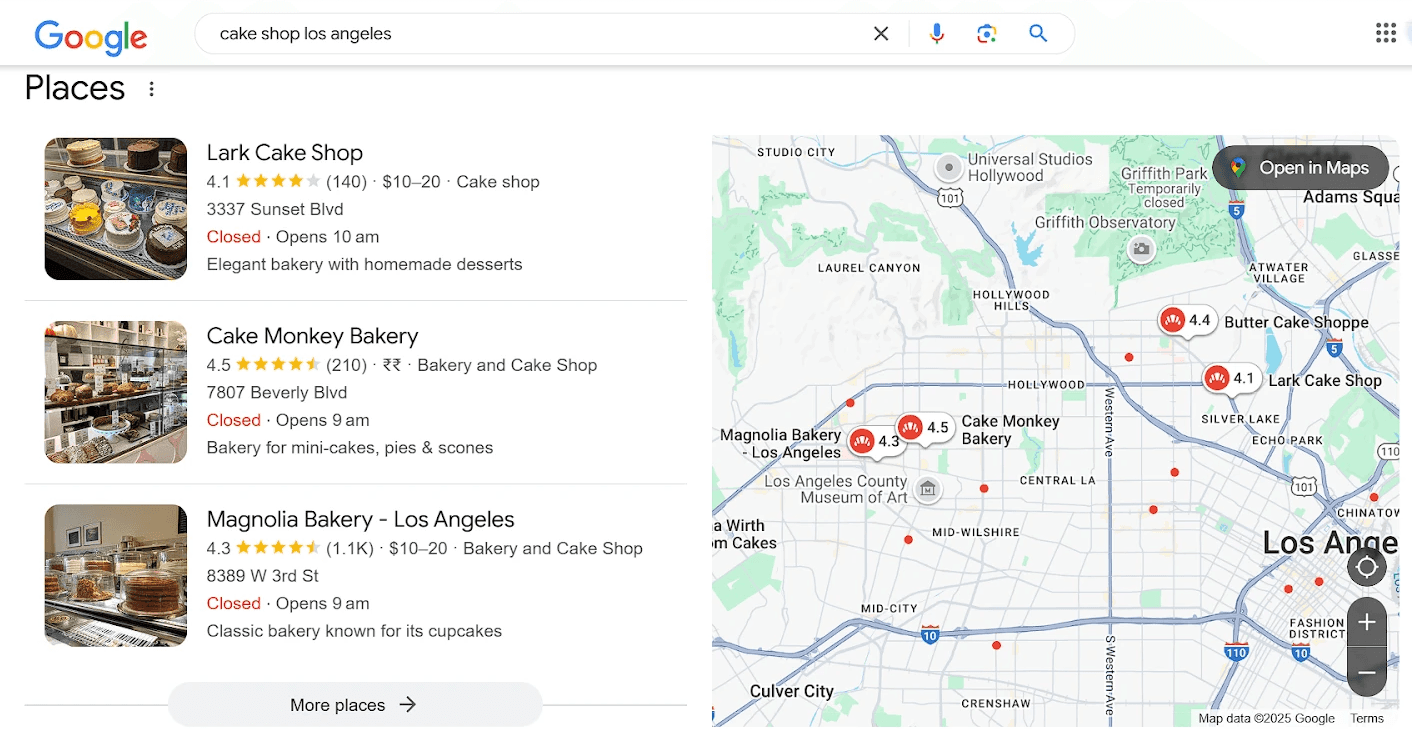
source : Google
Select Your Primary Category
Choose the category that most accurately describes your core offering.
Avoid being too broad or too niche if it doesn’t reflect the majority of your business.
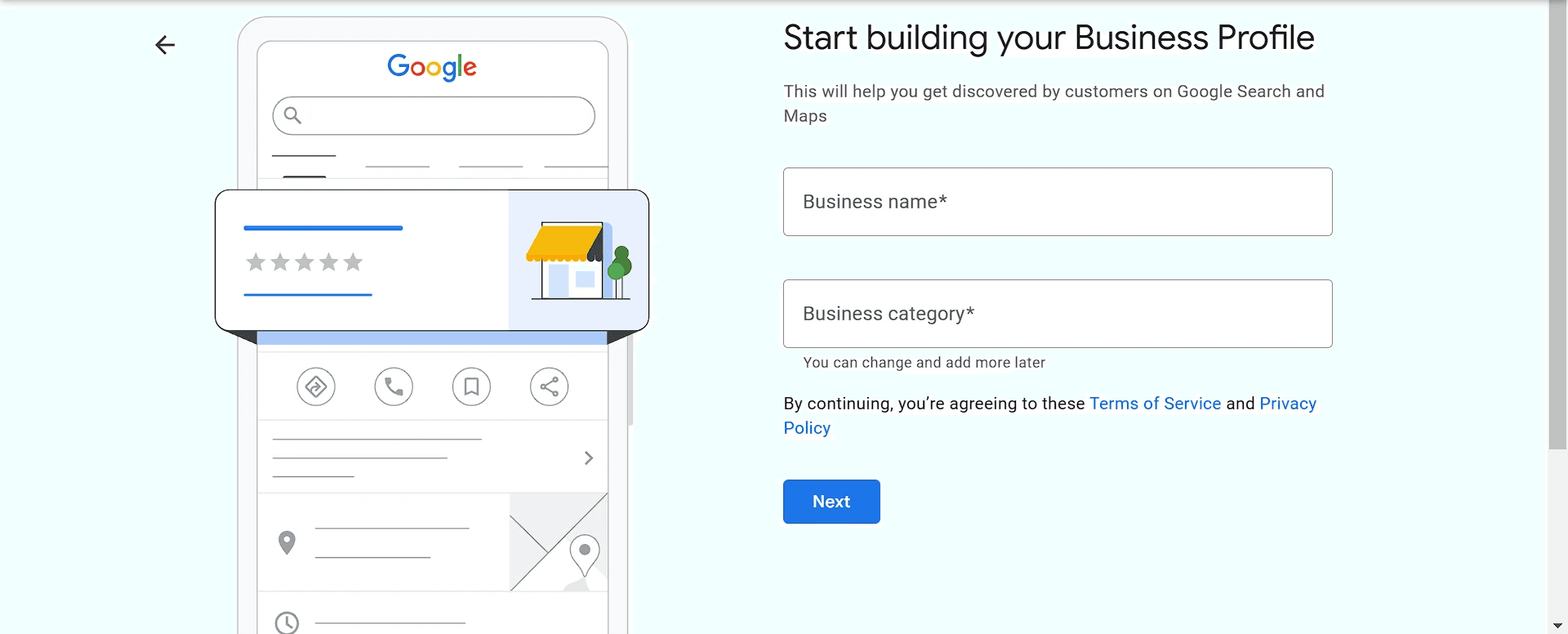
source : Google
E.g.: If you’re known mainly for breads and pastries, “Bakery” is a natural fit for your primary category.
Add Secondary Categories
Pick the top 3–9 relevant secondary categories that describe key services or products.
Don’t add categories you don’t actually provide—this can confuse customers and dilute your GBP effectiveness.
For instance, if your bakery also serves coffee and quick bites, consider “Coffee Shop” or “Sandwich Shop” as secondary categories
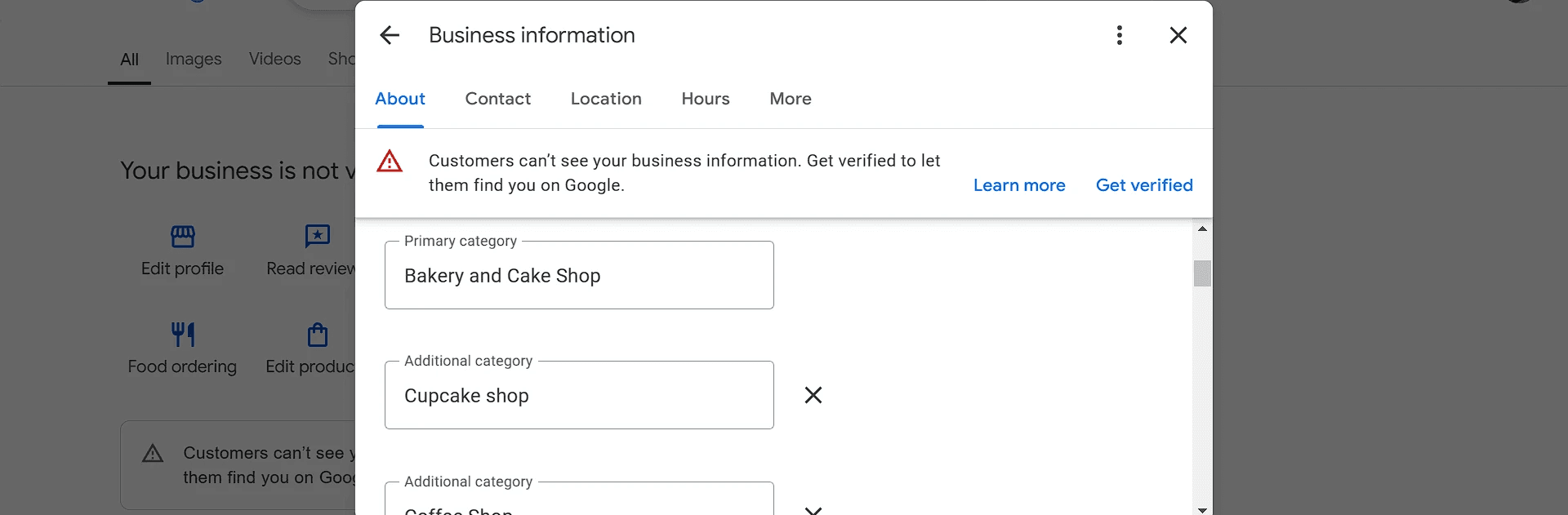
source: Google
Review and Update Periodically
Google’s categories evolve, so keep an eye out for new additions that could better describe your services.
If your business introduces new services or stops offering certain ones, make sure to update accordingly.
Steps to Choose Your Google Business Category
Log in to your Google Business Profile account.
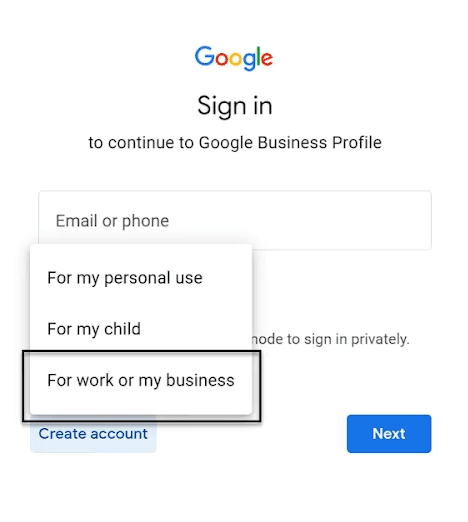
source : https://www.seerinteractive.com/insights/how-to-create-a-google-business-profile
Click on Edit Profile option.
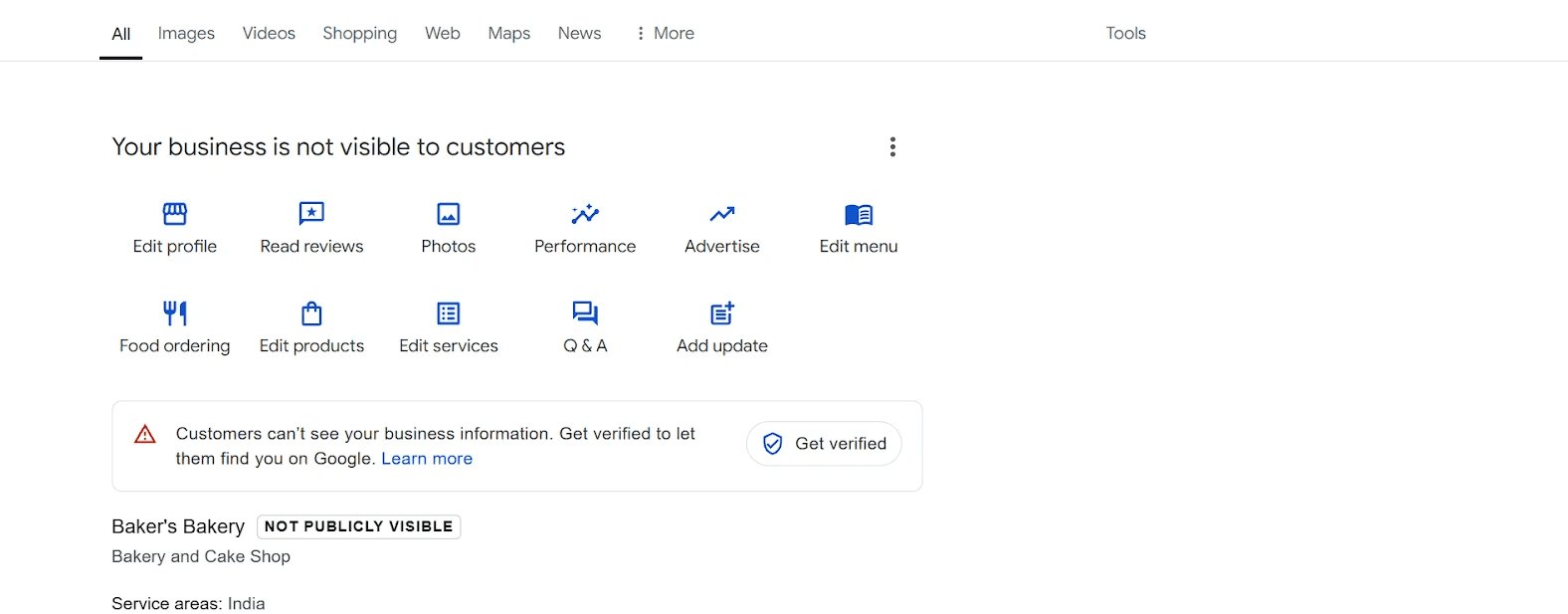
source : Google
Go to the “About” section and select “Business Category.”
Choose your Primary Category to reflect your main line of business.
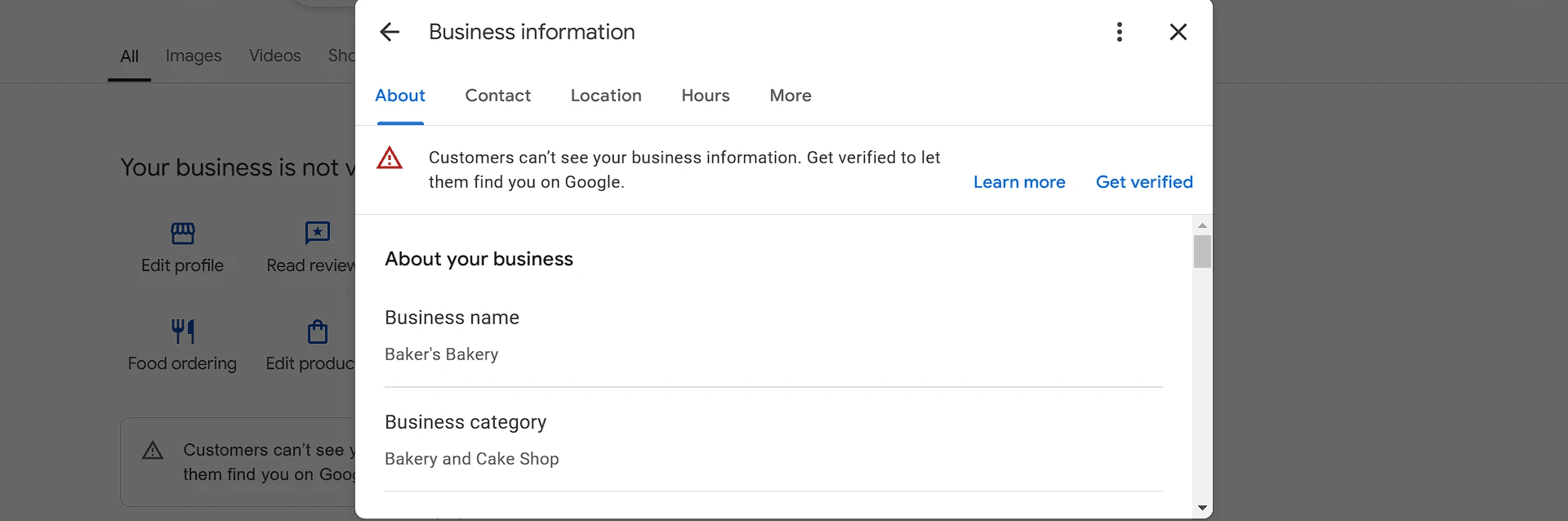
source : Google
Add up to 9 Secondary Categories that represent your additional services.
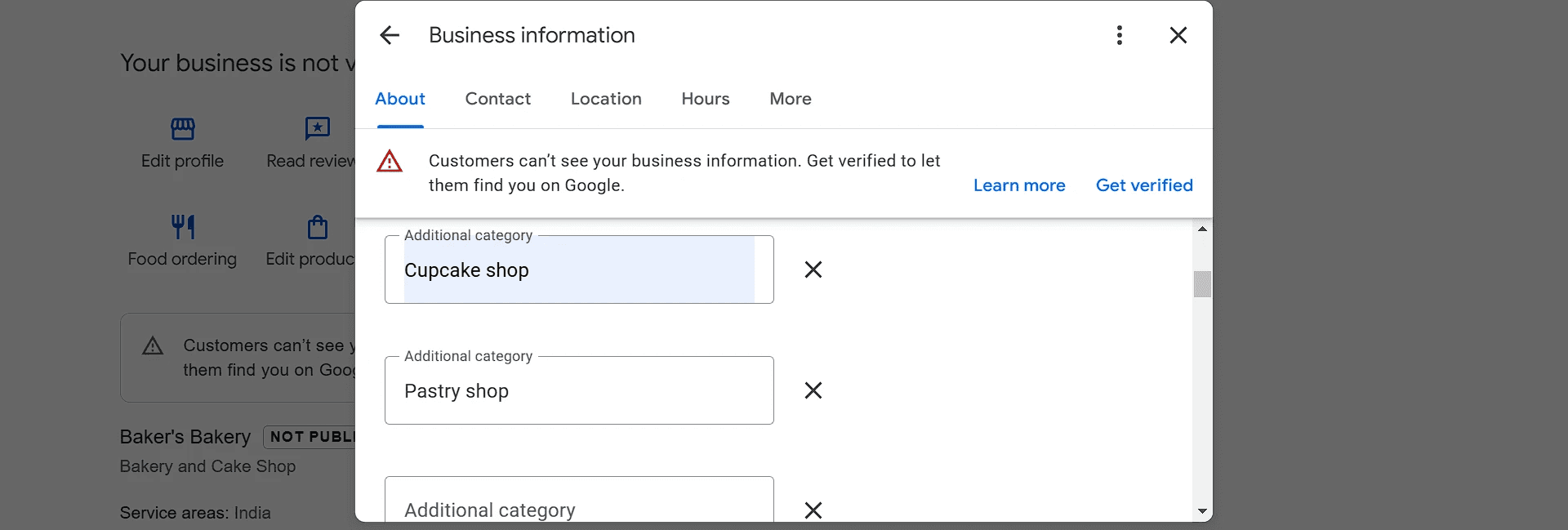
source: Google
Save your changes.
Why Is Category Selection Important?
Attracts the Right Audience
Accurate categories ensure your listing appears for the most relevant searches, boosting lead quality and conversion rates.
Example, if someone searches for “wedding cakes near me” and you’ve chosen “Wedding Bakery,” your bakery is more likely to appear.
Helps Google Understand Your Business
When Google sees precisely what you offer, it can recommend your listing to people searching for those services.
Avoids Confusion
Wrong or misleading categories can bring in irrelevant traffic—or worse, cause prospective customers to bounce if you don’t actually offer what they expected.
Eg: If you don’t serve coffee, for example, adding “Coffee Shop” would be misleading.
Tips for Success
Keep It Simple and On Point
It’s better to have fewer, highly relevant categories than many that don’t match your actual services.
Stay Updated
Check your categories at least a few times a year. Google’s category list can change, and your business may also evolve.
If you start selling gluten-free items, consider “Gluten-Free Bakery” if it’s available.
Don’t Stuff Irrelevant Categories
Choosing unrelated categories can lead to confusion and potentially hurt your local rankings.
If you don’t actually serve sandwiches, don’t add “Sandwich Shop.”
FAQs
What if I can’t find a perfect primary category?
Answer: Don’t worry. Just pick the closest relevant category that describes your business. Then, use secondary categories to refine and clarify what you offer.
Do categories affect my local rankings?
Answer: Yes, they do. Choosing the right category helps Google match your business to the right audiences. It also minimizes irrelevant clicks or inquiries.
Do I need to fill all 9 secondary categories?
Answer: Not necessarily. It’s more important to choose only the categories that truly represent your business. If you only have six relevant categories, stick with those.
By taking the time to select the most accurate Google Business Profile categories—and revisiting them when necessary—you’ll increase your chances of attracting the right customers and driving more meaningful engagement.
Now is a great time to log in to your Google Business Profile, review your categories, and make sure they’re spot-on for the services you provide.

BizBlaze is a subsidiary of WisdmLabs and has been in this space for more than 13 years, so you can be assured you are in safe hands.
Navigation
Contact Info
2035 Sunset Lake Road, Suite B-2, Newark, Delaware, 19702, United States
marketing@wisdmlabs.com
+62 8123 4567
Bizblaze © 2025. All rights reserved

BizBlaze is a subsidiary of WisdmLabs and has been in this space for more than 13 years, so you can be assured you are in safe hands.
Navigation
Contact Info
2035 Sunset Lake Road, Suite B-2, Newark, Delaware, 19702, United States
marketing@wisdmlabs.com
+62 8123 4567
Bizblaze © 2025. All rights reserved

BizBlaze is a subsidiary of WisdmLabs and has been in this space for more than 13 years, so you can be assured you are in safe hands.
Navigation
Contact Info
2035 Sunset Lake Road, Suite B-2, Newark, Delaware, 19702, United States
marketing@wisdmlabs.com
+62 8123 4567
Bizblaze © 2025. All rights reserved

BizBlaze is a subsidiary of WisdmLabs and has been in this space for more than 13 years, so you can be assured you are in safe hands.
Navigation
Contact Info
2035 Sunset Lake Road, Suite B-2, Newark, Delaware, 19702, United States
marketing@wisdmlabs.com
+62 8123 4567
Bizblaze © 2025. All rights reserved
